About Work Order Views
When you launch Dispatch Console for the first time, Dispatch Console loads with the pre-defined view My Work Orders as the default. The default view My Work Orders shows all the work orders assigned to you for dispatch. You can select other predefined and custom views from the list.
In a view, work orders are loaded through pagination. By default, each page of the view shows 200 records. You can scroll through each page using pagination arrows. Work Order Views can be configured to show more than 200 records per page. This can be achieved by changing the default batch size value of the global configuration setting SET073 (Work Order grid page size, Module Dispatch Management, Submodule Dispatch Console Flex).
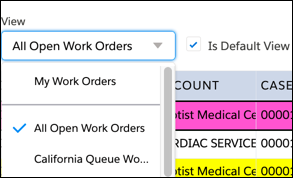
• The pre-defined view My Work Orders is always listed for all Dispatch Console users. It cannot be hidden or disabled, even if it is not the default view. • Default view will be different if you have configured a standard or custom view, or if your ServiceMax admin has configured it. • Sharing Rules are not applied when work orders for a view are retrieved and listed. |