Defining the Default View
When you launch Dispatch Console, the View shows the My Work Orders view by default. You can set a different view as your default.
To set the default View:
1. In the View, in the picklist, select the view you want to set as your default.
2. Select Is Default View checkbox. The selection is saved automatically.
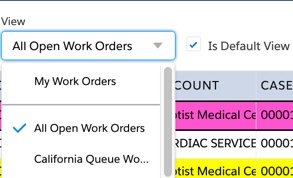
• You cannot set a queue as default. • Your selection will be lost when you click the Reset to Default Settings button in the Settings menu, or if a Super Dispatcher deploys settings, overwriting your personalization. • If you do not set any view as default, the pre-defined out-of-the-box view My Work Orders is loaded by default on launching Dispatch Console. |