Work Order Included Services
To select available contract services to entitle, the Service Based Entitlement setting (SET022) must be enabled.
1. Click the Service Contract tab.
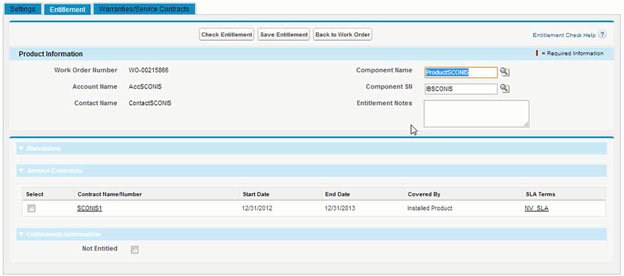
2. Click Check Entitlement.
3. Click Select a Service for a contract that has services available.
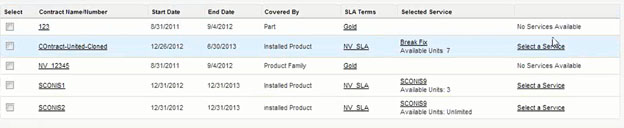
4. Select an available service for the contract. In the Included Services dialog box, select the services you want to include for the contract, or click None if you do not want to include any services.
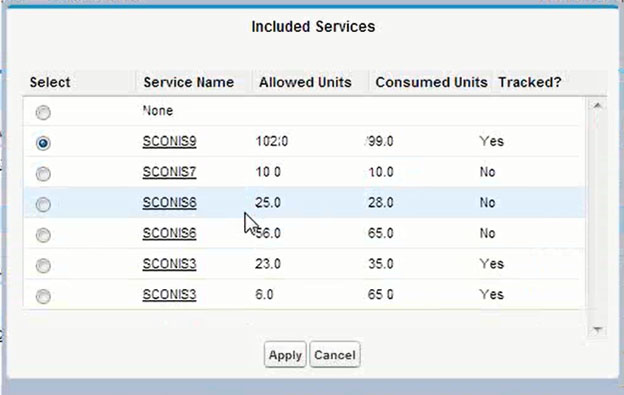
The Allowed Units column displays how many units are available for the service. The Consumed Units column displays the number of units consumed. If you exceed the available units for a service, you will see a warning message asking you to confirm your selection. 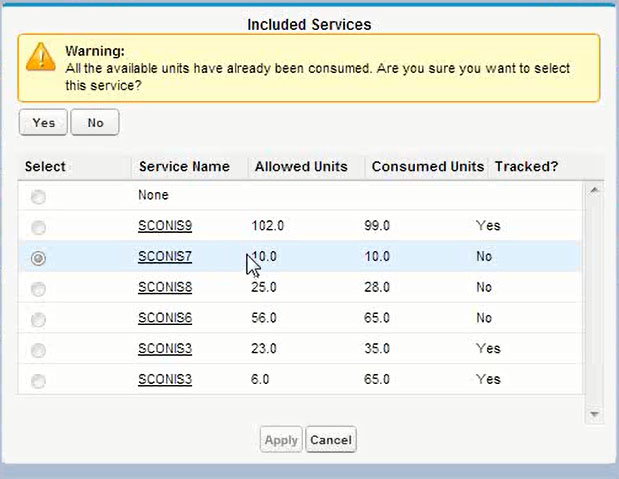 |
5. Click Yes to confirm.
6. Click Apply.
7. Click Save Entitlement.
If an entitled work order is cancelled, the updated Consumed Units field value in Included Services is not reversed accordingly. This is a current limitation. |