Viewing Settings
Click Service Flow Manager : > ServiceMax Setup > App Administration > Settings to view Manage Settings page, as shown below:
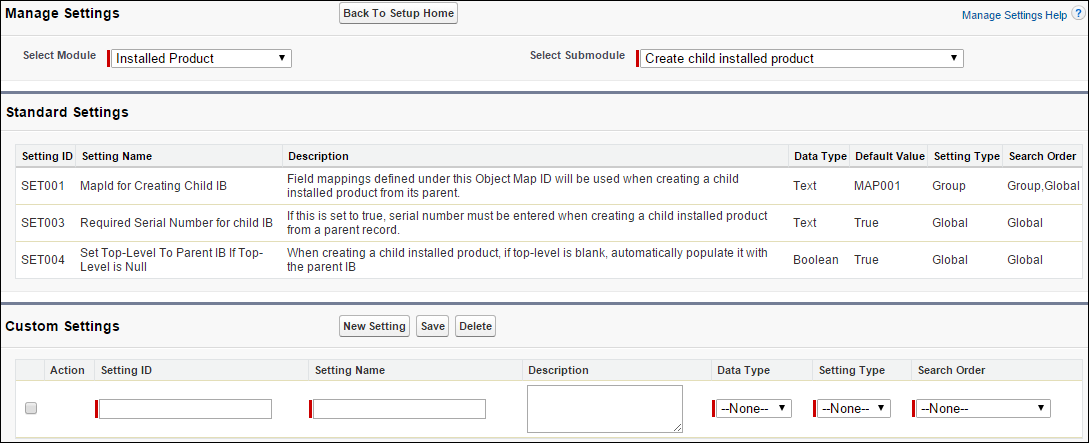
Alternatively, you can also click List Settings in the submodules page to view the Manage Settings page. The module and submodule are automatically selected, if the Manage Setting page is launched from the submodules page.
In the Manage Settings screen:
• The top section shows the standard settings in the selected submodule. This information is not editable.
• The bottom section shows custom settings built as extensions to meet customer-specific requirements.
• Click Back To Setup Home to return to ServiceMax Setup home page.