Turning On/Off Triggers
The triggers are enabled for all users by default. You can disable triggers for any specific user, or Salesforce profile, or at a Global level.
To disable triggers:
1. Go to ServiceMax Setup > App Administration > Trigger Controls. The Trigger Controls page is displayed.
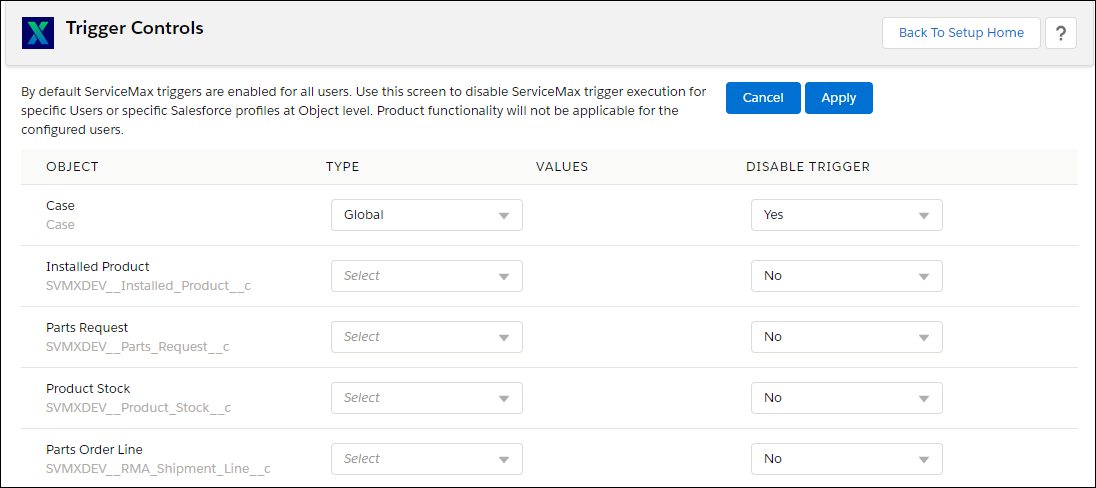
2. Objects and their API names are displayed. For each of the objects, do the following:
◦ Type: Select at which level you want to disable the triggers from the drop-down list: Global, User, or Profile level.
Global – Packaged trigger will not be executed for all the users.
Salesforce Profiles – Packaged trigger will not be executed for users of the selected Salesforce Profiles.
User – Packaged trigger will not be executed for selected users.
• The Global option is available only for Case, Work Order, and User objects. • The triggers on the Salesforce Event and ServiceMax Event objects can be disabled using the Trigger Controls page. |
◦ Values: Select one or multiple Users or Profiles for which you want to disable triggers. For Profiles, select from the multi-select drop-down list. For Users, click Add Users to select from the available list or perform an online search.
• Only Active users are listed in the Values drop-down list. • The maximum number of entries supported in the Values field is 12. |
◦ Disable Trigger: By default, triggers are set to No for all the users. When you select the Type, the value is auto-set to Yes.
3. Hover and click the Reset button at the end of each row. The values are reset to default.
4. Click Apply.
Incomplete or error rows are highlighted |