Start Date and End Date
You can set Start and End dates using Calendar controls. You can also edit them inline.
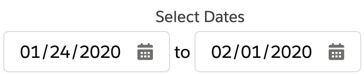
• When you launch Dispatch Console, Start date defaults to Today. However, you can personalize it to ‘n’ days before or after Today, by defining it in Configure > Calendar tab (Default start date to).
• End date is set as Start Date + default calendar duration configured by your ServiceMax admin (value of group setting SET001).
• When you change the Start Date to a value greater than the End Date, End Date is automatically changed to the new Start Date + default calendar duration.
• The dates change automatically when you zoom or drag the Scheduler.
Automatic or manual change of date(s) does not automatically refresh the Scheduler. For more information, see Scheduler Refresh. |