Verifying the Scheduled SFM Execution Status
Email notification of the Scheduled SFM Process execution status will be sent to the configured Salesforce user’s email Id. This email is sent after both automatic and manual execution. A sample screen of this system-generated email is shown on the following screens.

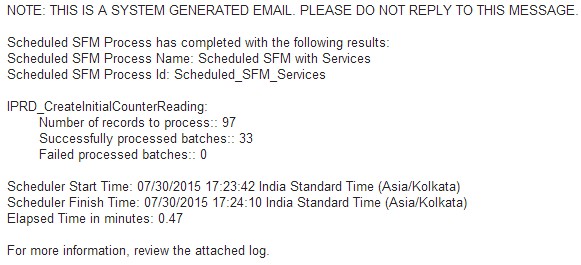
The attachment to the email captures the execution status of individual records. If Enable logging is configured, all these details are also recorded in the ServiceMax Job record of Type Scheduled SFM.
Alternatively, you can view the status of the scheduled transaction from the Apex Jobs page (Salesforce Setup > Administration Setup Monitoring > Apex Jobs) and the log details in the Apex Class column.