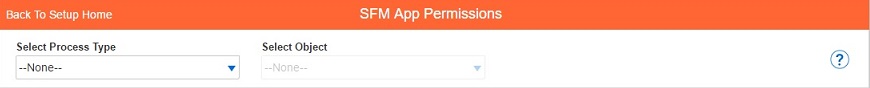SFM App Permissions
SFM App Permissions allows you to show / hide SFM Transactions, SFM Wizards, and SFM Custom Actions on specific ServiceMax apps. This is particularly useful if you want your technicians to have different levels of access on various devices based on functionality supported and / or connectivity. For example, if you want your technicians to have access to SFM Custom Actions that need access to internet only when they are using the web / online app but not on when using ServiceMax apps on mobile devices, then you can configure them to be shown for the ServiceMax Online and hidden on the mobile devices.
SFM App Permissions gives you the power to control and limit the technician’s visibility/access to what is required in order to perform the field service actions and reduce cluttering the app.
The SFM App Permissions settings are applied globally to all users, and are not specific to group-profiles.
You can launch the SFM App Permissions page from Home ServiceMax Setup > Service Flow Manager and by clicking SFM App Permissions button. It launches a blank page with two options Select Process Type and Select Object as shown in the screenshot below.