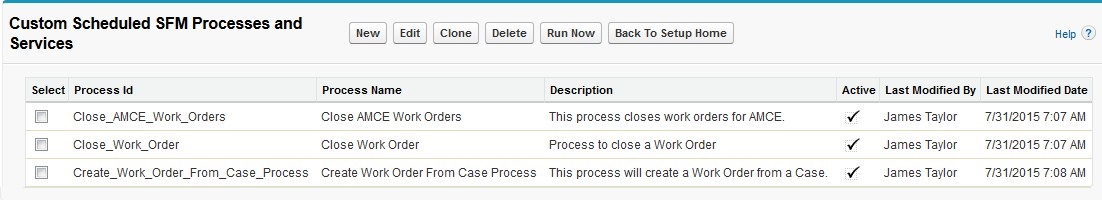Manually Running a Scheduled SFM
Scheduled SFM Processes should automatically run on the scheduled days and times. You can also run the processes manually by selecting a process, and then clicking the Run Now button in the Custom Scheduled SFM Processes and screen (see figure below). Only processes marked Active can be run.