Salesforce Files Support
Salesforce Files enable you simplify your file management and collaboration. It allows you to access files from anywhere in the online application. You can save and store the Output Documents as Attachments or Salesforce Files. By default, the documents are stored as Attachments. If you configure the Global Setting GBL037 to true, the Output Documents are stored as Salesforce Files. You can preview and download the Output Documents of type Files.
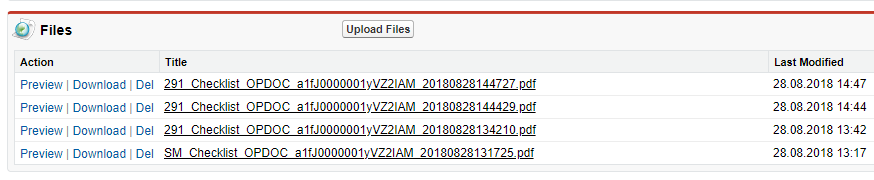
To preview Files using the browser, you should enable the pdf download behavior to Execute in Browser on the Setup > App Setup > Security Controls > File Upload and Download Security page. |
See Also: