Launching Map in New Window
You can open the map in a different browser window. This enables better visualization of map functionality and expands the space for the Scheduler and Work Order Grid. Map view state is maintained when switching between inline and pop-out maps.
To open Map in new window, perform the following steps:
1. Launch Dispatch Console.
2. In the Map, click Open map in a separate window icon.
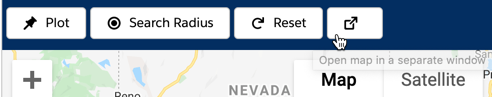
In the new Map window, you can plot nearby Work Orders, Accounts, and Locations within the specified search area, for the selected Dispatch Console Views.