Map to Apex
You can perform the following actions on the Map to Apex tab.
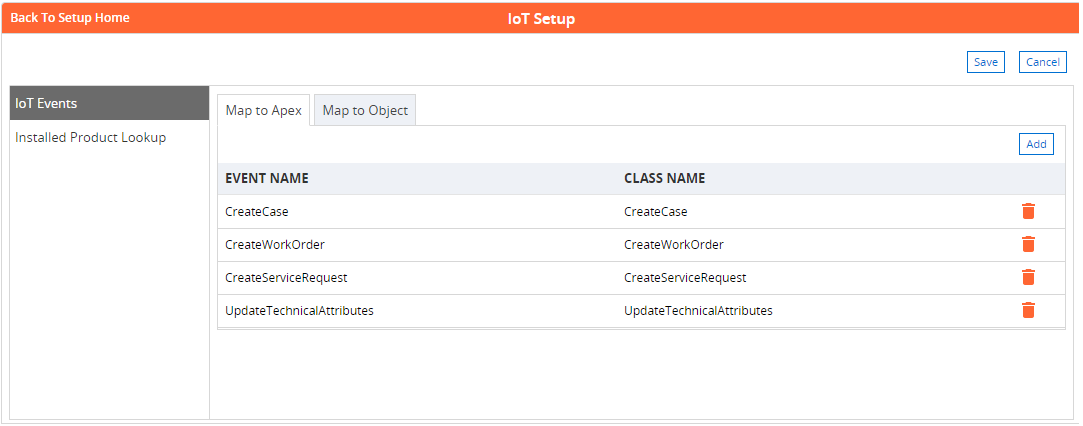
• Add a new event by clicking Add:
◦ Double-click in the Event Name field of the resulting row to specify the event name.
◦ Double-click in the Class Name field of the resulting row to specify the associated web service class name. This is the web service that will be invoked when the request for the event mentioned in the above step is received.
• Delete an event by clicking Delete.
• Save changes by clicking Save at the top right of the screen. Click Cancel to discard the changes made.
• Go back to the ServiceMax Setup Home page by clicking Back to Setup Home at the top left corner.
If you delete all the events listed on the setup page, re-running the ServiceMax Configurator will repopulate the standard configuration. |
The packaged or standard events create Case, Work Order, and Service Request records, and update technical attributes of the Installed Product respectively, based on the details passed in the request payload. The details required to be passed in the event request payload for standard events, and how these details are mapped to the target records created in ServiceMax are explained in the respective standard events.
You must configure the events as shown in the screenshot above. The following standard events are available:
• CreateCase - creates a Case record
• CreateWorkOrder - creates a Work Order record
• CreateServiceRequest - creates a Service Request record
• UpdateTechnicalAttributes - creates and updates attributes of a single IB in the request payload