About Manage Multiple Assignments
The Manage Multiple Assignments window helps you to manage all the aspects of multiple schedules defined for a work order. You can use Manage Multiple Assignments feature to view the existing events, and create or edit or delete multiple schedules for a work order.
You can launch the Manage Multiple Assignments window from the Work Order context menu.
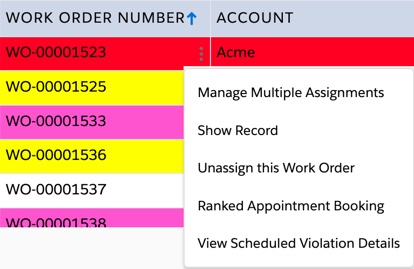
When you invoke the Manage Multiple Assignments window for an already assigned/scheduled work order, you will see Manage Multiple Assignments window with all the existing future events displayed. The current assignment and all the events of the work order are retained. You can add new events, modify / delete the existing events, and change the work order owner (Technician to whom the work order is assigned).
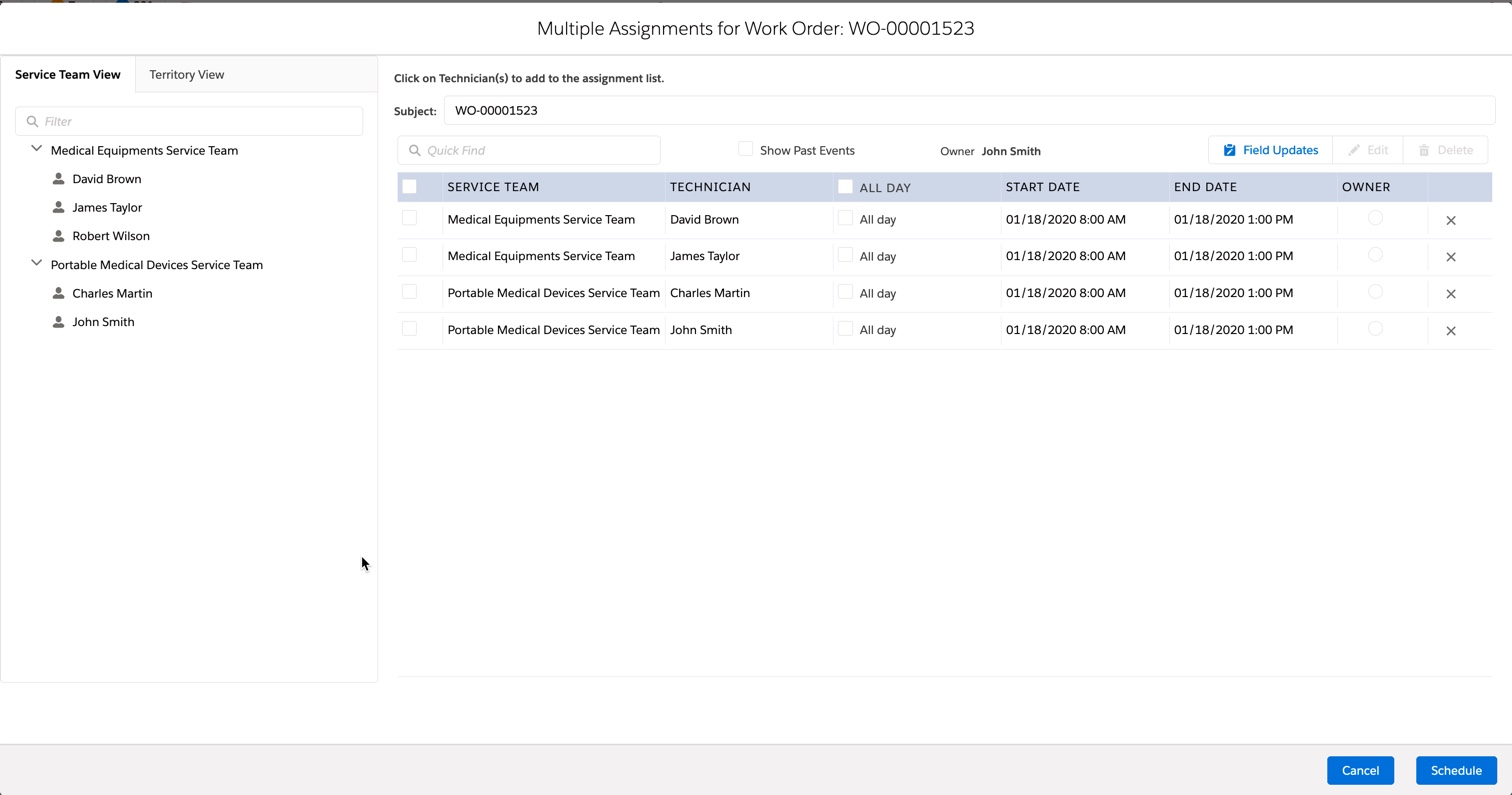
The Manage Multiple Assignments window is not movable or resizable. |