Listing Submodules under a Module
To view the list of Submodules within a module:
1. From the Standard Modules page, select a module.
2. Click List Submodules. The Manage Submodules page is displayed with the respective module preselected in the list.
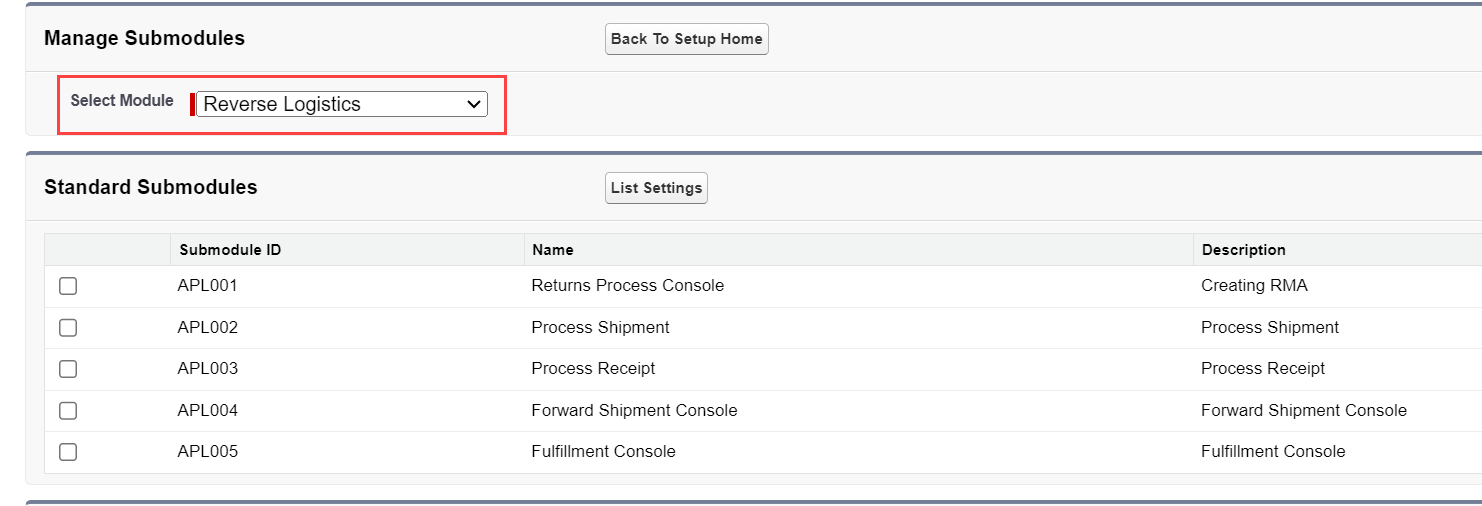
3. Select a submodule and click List Settings to see the list of settings under the submodule.
You can access the list of submodules within different modules by selecting the required module from the Select Module picklist |