Launching LWCs and Flows from Wizard
You can launch a lightning web component (LWC) or Salesforce flow from the lightning object record page using a wizard step. This helps in carrying out all the business defined processes on the object record from one place.
|
|
• This feature is supported on the Web only except for the Issue Report and Feedback component which is supported both on Web and ServiceMax Go app.
• The LWC and Salesforce Flows can be accessed from the Lightning Wizard Delivery only. It is not accessible from the Classic Wizard Delivery for managed components.
• The handover from this step to other step types or handover from other step types to LWC or Salesforce Flows is not supported.
|
To launch a LWC or Flow wizard:
1. Open an object record.
2. Launch the wizard. The LWC or Flow wizard page is displayed. The following screenshot displays a sample IB Hierarchy on the Installed Product.
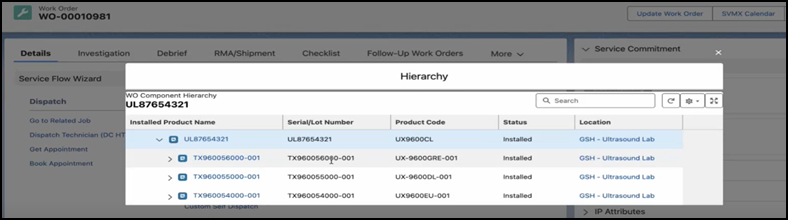
3. View the required information or enter value in the required fields. The fields differ based on the managed component chosen.
4. Click Save.