Find the Group Profile Associated with a Salesforce Profile
In the Salesforce org, there are many group profiles and you might want to identify the group profile associated with a Salesforce profile.
To quickly identify the group profile:
1. In Configuration Profiles page, select any group profile and click Edit.
2. select a Salesforce profile from the Available Salesforce Profiles list and add it to the Selected Salesforce Profiles list by clicking the '>' button.
◦ If the Salesforce profile is already associated with a group profile, a warning message is displayed as shown in the following screenshot:
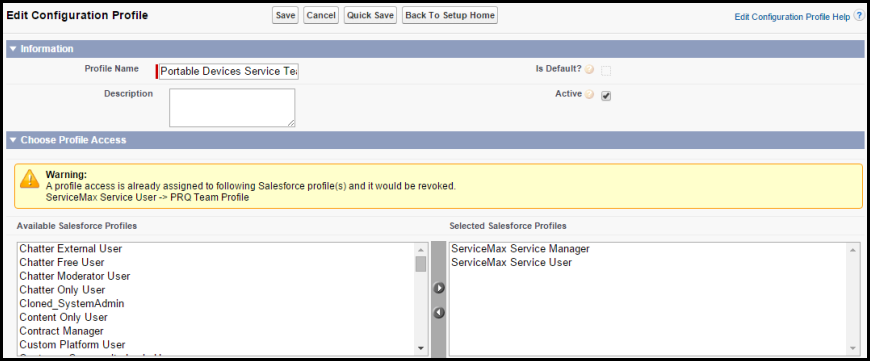
◦ If it is not associated with any group profile, the warning message is not displayed and the profile is added to the Selected Salesforce Profiles list.
3. Click Cancel to return to the Configuration Profiles home page and access the group profile identified as above.