Enabling Attachments
In order to be able to view the Attachment tab in the Installed Base App, Attachments must be enabled in the Installed Base App Setup page for the group profile.
To enable the Attachments in the Installed Base App Setup page for the group profile., perform the following steps:
1. Launch the Installed Base App Setup page.
2. Select the required group profile from the Select a Profile drop-down.
3. Click Attachments in the left pane.
4. Select the check box next to Enable attachments to download during sync.
5. Specify the required configuration on the page, as shown in the following figure.
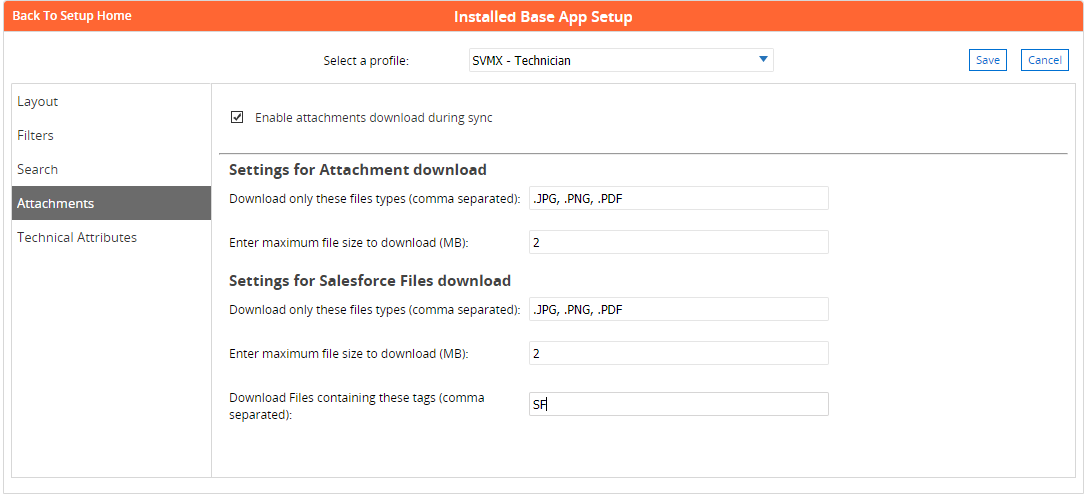
6. Click Save to save the changes or click Cancel to discard the changes.
Reference Topics