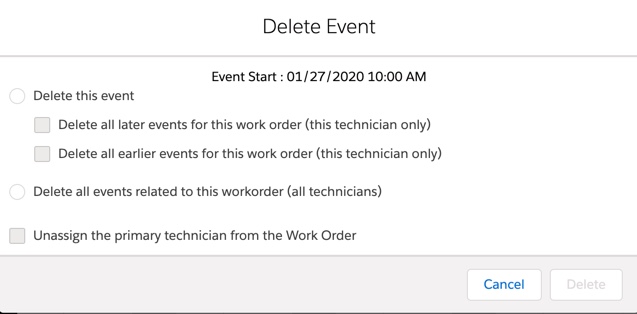Deleting JDM Event
When you delete any JDM event, it can result in underscheduling of the work orders depending on whether the work order remains fully scheduled. You can take further action by creating additional schedules for underscheduling. For more information, see Underschedule.
You can select an event in Gantt and click Delete Event ( ) to delete the selected event. The Delete Event dialog is displayed with the following details:
) to delete the selected event. The Delete Event dialog is displayed with the following details:
 ) to delete the selected event. The Delete Event dialog is displayed with the following details:
) to delete the selected event. The Delete Event dialog is displayed with the following details:• The Event Start date time which is the Arrive date time
• Radio buttons Delete this event and Delete all events related to this work order (all technicians)
• Checkbox Unassign the primary technician from the Work Order