Creating Expressions using Expression Builder for Batch Lot
After selecting the Batch/Lot and Serialized Stock search type, you can create an FCO search query using the Expression Builder section. The Expression Builder consists of the following important criteria:
• Allows you to define search criteria fusing the Expression Builder for a maximum of two search parenthetical lines.
• Allows you to include up to two search parameters or values for each search parenthetical line, each with an operator and value.
• Allows you to define two or more search parenthetical lines, by selecting either AND or OR as the operator between the lines.
To create a search expression for Batch/Lot or Serialized stock, perform the following steps:
1. Follow the steps provided in Creating an FCO Search for Batch/Lot and Serialized Stock to create the search type in the Define Search screen.
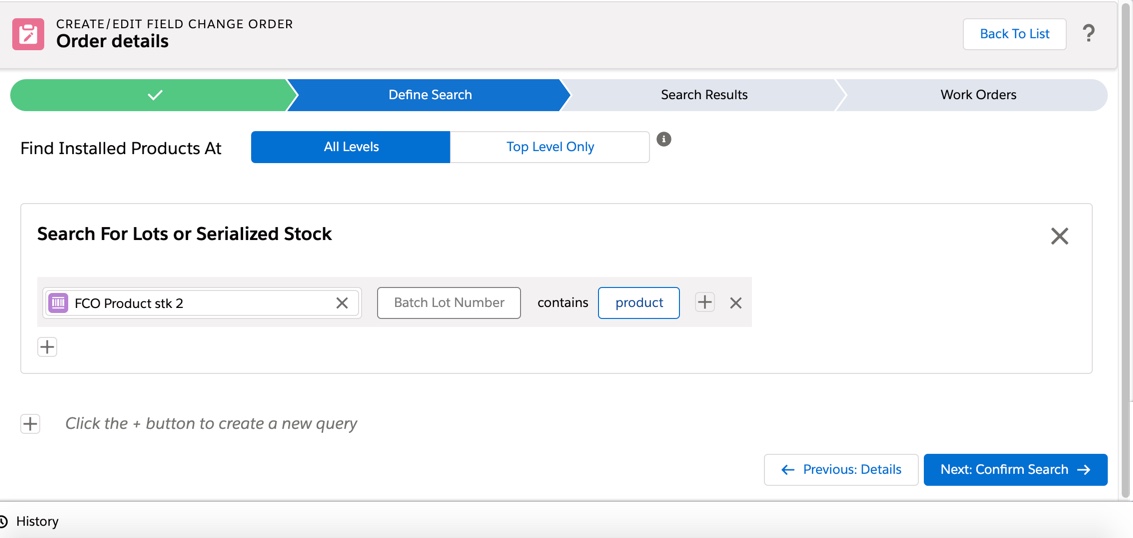
2. In the Search for Lots or Serialized Stock section, define the following criteria:
a. Select Product: Type in a search value to locate and select a product. You must enter a minimum of three characters to produce a search result.
b. Select Field: Select either Batch Lot Number or Serial Number.
c. Operator Value: Use the operator value to define how the field can be searched.Search Term: Enter the value you would like to search for.
3. To add a second parameter to the same parenthetical line, select either AND or OR and repeat step 2.
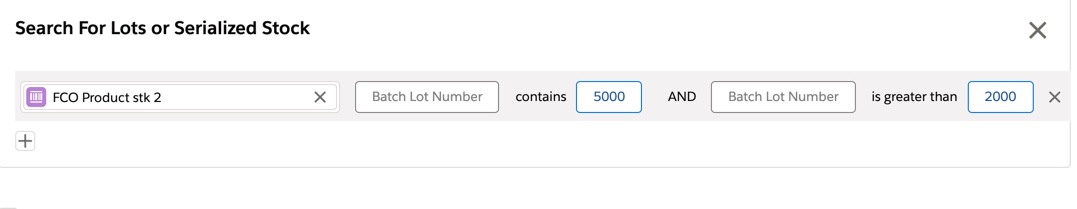
4. To add additional search parenthetical lines, select AND or OR operator value. For example, if you select AND, then the product value in the new parenthetical line matches the product in the first parenthetical line automatically. If you select OR, then the product in the new parenthetical line is empty, and you can choose a different product value from the first search line. The following screen with the Search for Lots or Serialized Stock section is displayed:
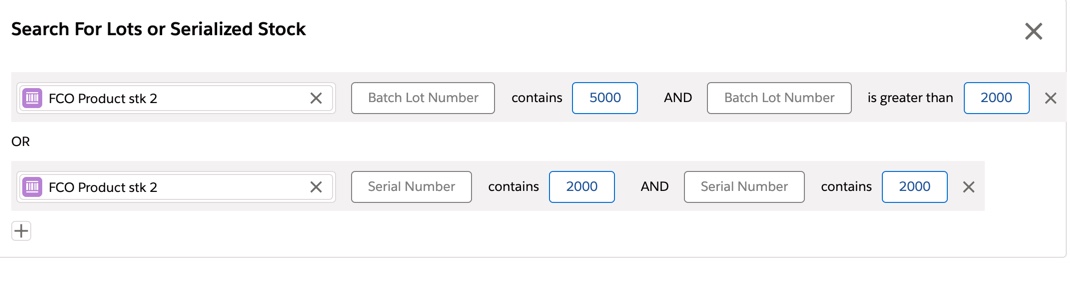
5. After completing your search expression, you can add another Search Type section to the Define Search screen.OR Confirm your search by clicking Next: Confirm Search.
• For defining additional parameters in the same search parenthetical line, choose either AND or OR as the operator between the parameters. • You can specify the next parameter value only if you select either AND or OR value. • If you define two or more search parenthetical lines, then select either AND or OR as the operator between the lines. |