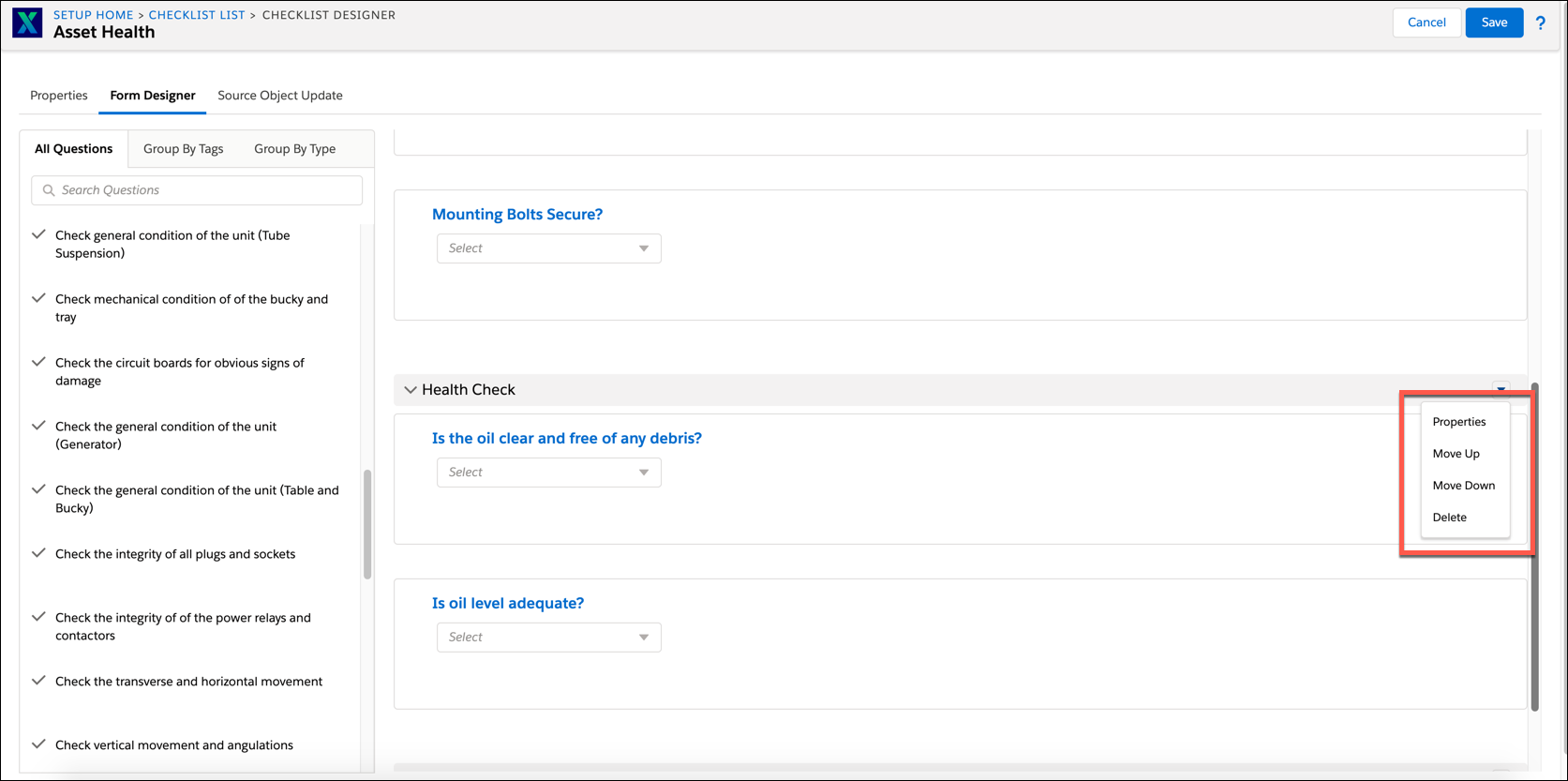Creating New Section
You can insert a section in between sections or questions. All the existing questions after the new section are added to it. If there are any corresponding Exit Criteria it also moves to the new section along with the question.
To create a New Section in Form Designer:
1. Click the Add New Section link on the Form Designer page in between two questions to add a section. Each section is displayed as a pop-up page on the screen. The following screen shows how to create a New Section:
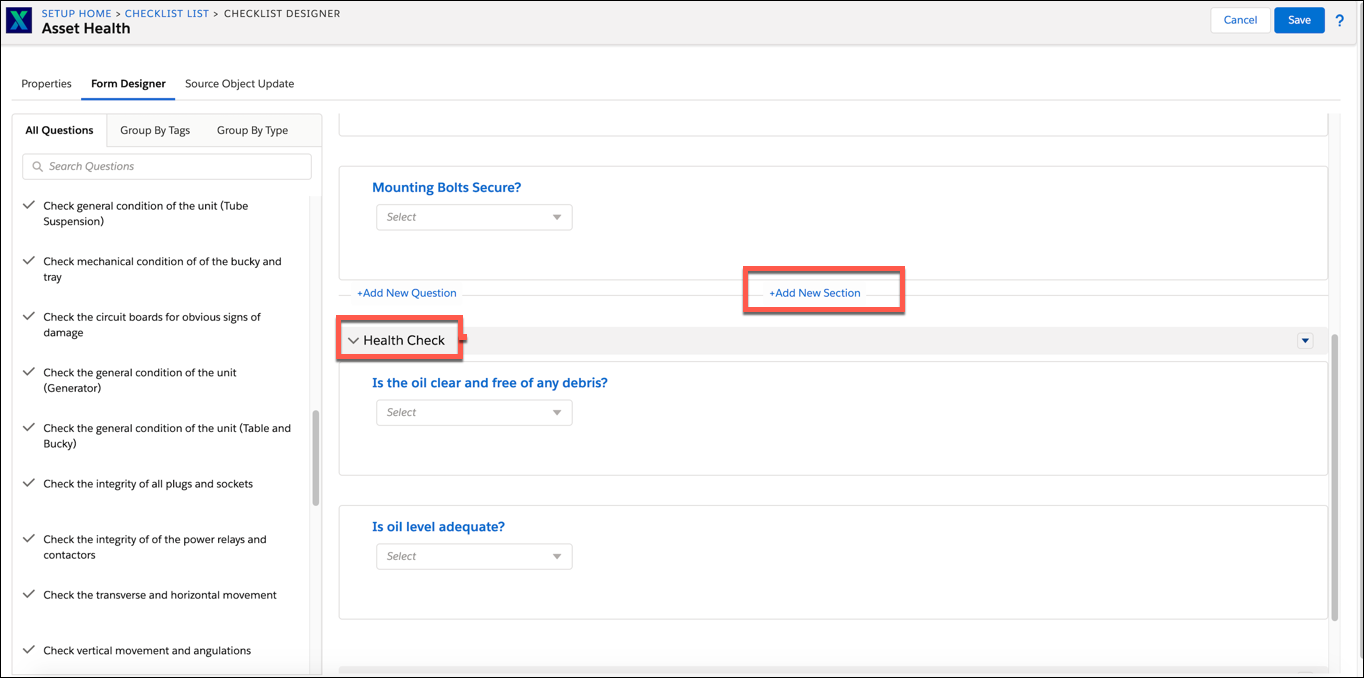
2. Add the preferred section name in the box and press Enter. The new section name is added on the Form Designer screen. The following screen shows the new section name displayed:
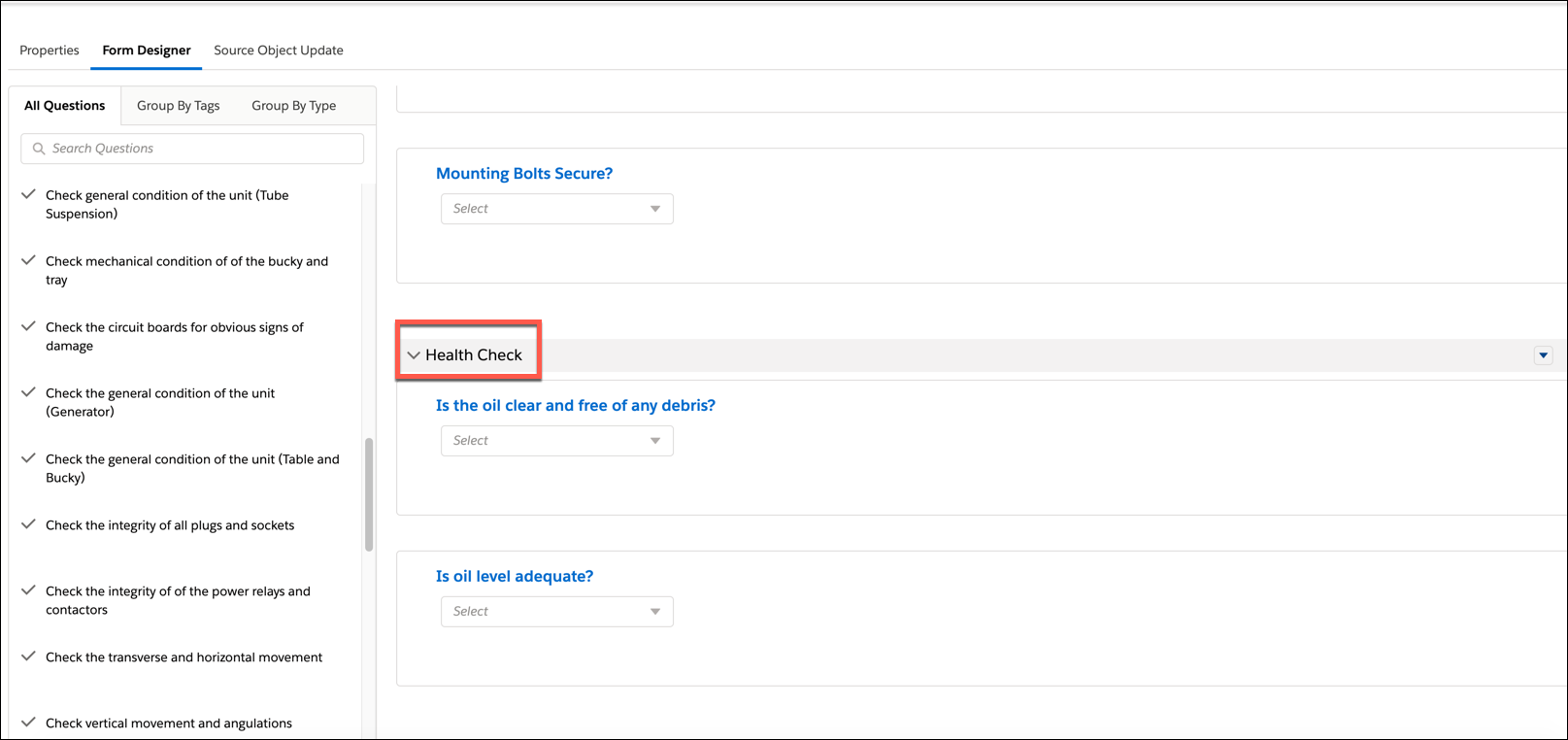
3. The New Section has a drop-down panel and displays the following options:
• Properties
• Move Up
• Move Down
• Delete Section
The following screen shows the four options in the New Section drop-down panel: