Configuring Part Usage
Part usage configuration helps you to manage and keep track of parts used to service an Installed Product. This setup module allows you to:
• Configure the creation of work details for part usage.
• Perform inventory transactions for the parts.
• Update Installed Product based on the parts used.
• Create Installed Product activities against the parts usage.
The Part Usage engine leverages these settings to perform the actions listed above.
To configure various aspects of part usage:
1. Navigate to > > .
The Part Usage Settings page is displayed.
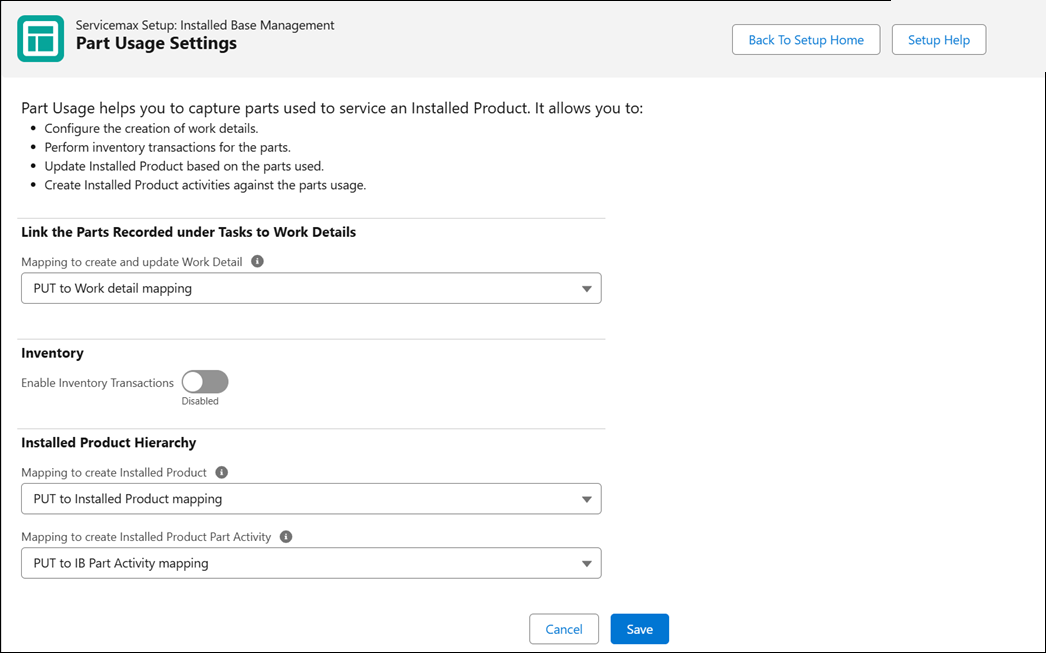
2. Enter the details for the fields as described in the following table:
Section | Field | Description |
|---|---|---|
Link the Parts Recorded under Tasks to Work Details | Mapping to create and update Work Detail | Select the mapping to establish work detail creation when part usage is created or updated. For example, when part usage is created on work plans associated with work orders, work details lines are created. |
Inventory | Enable Inventory Transactions | Select this option to enable inventory transactions with part usage. |
Installed Product Hierarchy | Mapping to create Installed Product | Select the mapping to create installed product when the work order is closed. |
Mapping to create Installed Product Part Activity | Select the mapping to create IB part activity when the work order is closed. |
3. Click Save.
For information about how the part usage configuration impacts the part cosmopolitan process, see Part Consumption Process Flow. |