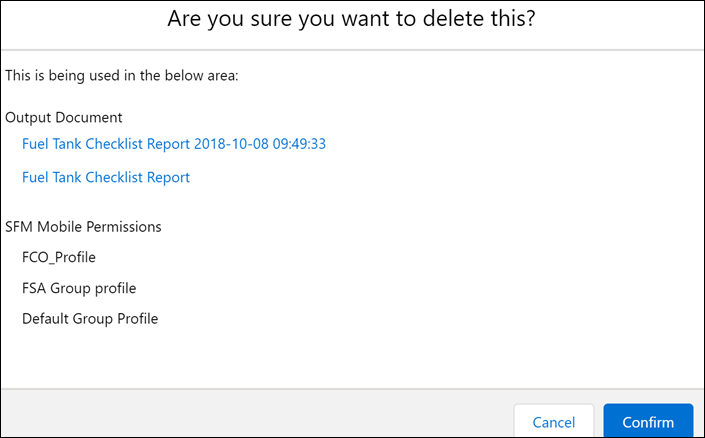Checklist List View in 24.1
Checklist List View is a list of checklists displayed in a tabular form with rows and columns. Each row represents different records and each column represents different fields. Details such as Name, Object, Target on which the checklist is created are available. The Type, Tags associated, Status, Where Used, and Last Edited information is available. You can hover over the fields for additional information.
The following screen shows the Landing page for the Checklist List View:
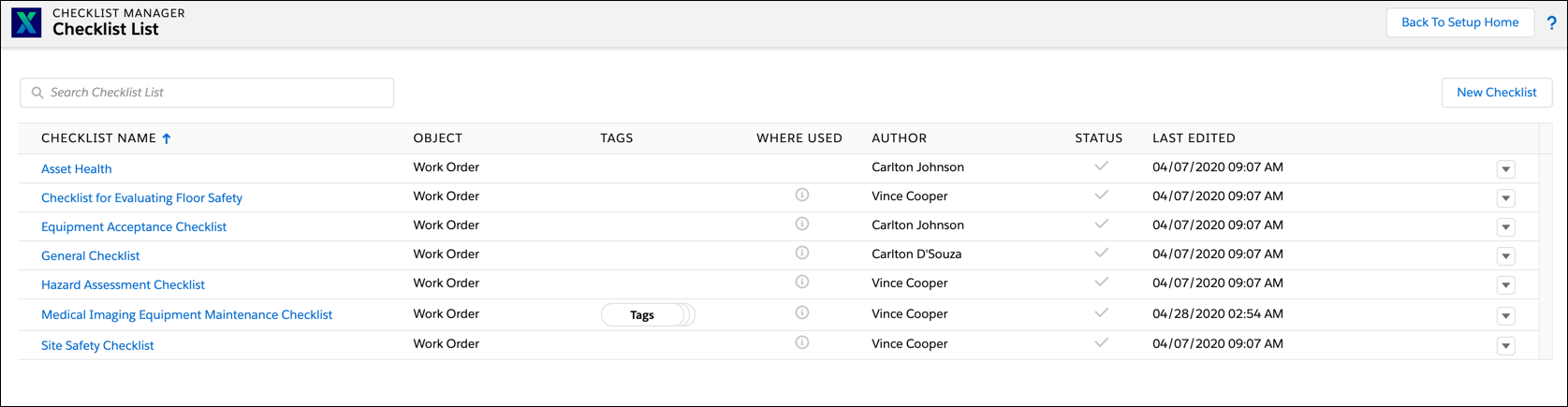
The following table enlists the components of the Checklist List View landing page:
Name | Description | ||
|---|---|---|---|
Checklist Name | The Name displays the name of the Checklist. Duplicate names cannot be used. | ||
Object | The Object column lists the name of the object on which the Checklist is created. | ||
Tags | Tags are used to group the multiple Checklists under selected categories. | ||
Author | This column displays the name of the person who created the Checklist. | ||
Where Used | Click the Where Used icon to view the Group Profiles and Output Document processes to which the Checklist process is associated.
| ||
Status | The Status column displays the status of the Checklist as either complete or incomplete. | ||
Last Edited | The Last Edited column displays the latest date and time when the Checklist was edited based on your locale. | ||
Action Menu | The Checklist transaction list view has an action menu. Two actions are supported by default: Clone and Delete. However, Delete is not available for standard and sample transactions. The Clone option in the action menu makes a copy of the selected transaction. The Delete option allows the user to delete the transaction. A Where Used modal window displays the group profiles and output document processes where the Checklist transaction is used. The Confirm and Cancel options are provided so that the user can make the right decision about deleting the Checklist transaction. If a Checklist transaction is used in other areas, then deleting the transaction removes the association, and the underlying process is marked incomplete/broken. Both the Delete and Clone actions are supported on User-defined Transactions. |
The following screen displays the Where Used modal when deleting a Checklist transaction: