Audit Trail
Audit Trail is a mechanism to track any changes to ServiceMax configurations. An user with admin permission is allowed to access and update ServiceMax configuration. The product has reusable components and interdependency, therefore, updates to one module reflects on other dependent modules.
Launch Audit Trail
1. Go to Home> Apps > Search for View ServiceMax Configuration Changes.
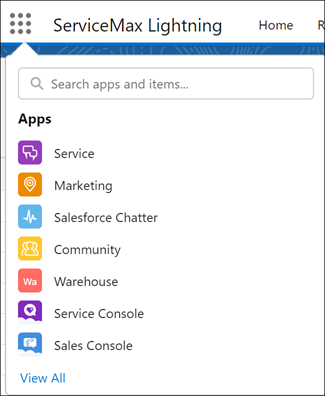
2. From the List View select ServiceMax Configurations Trail View.
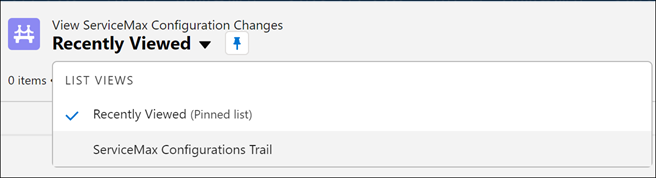
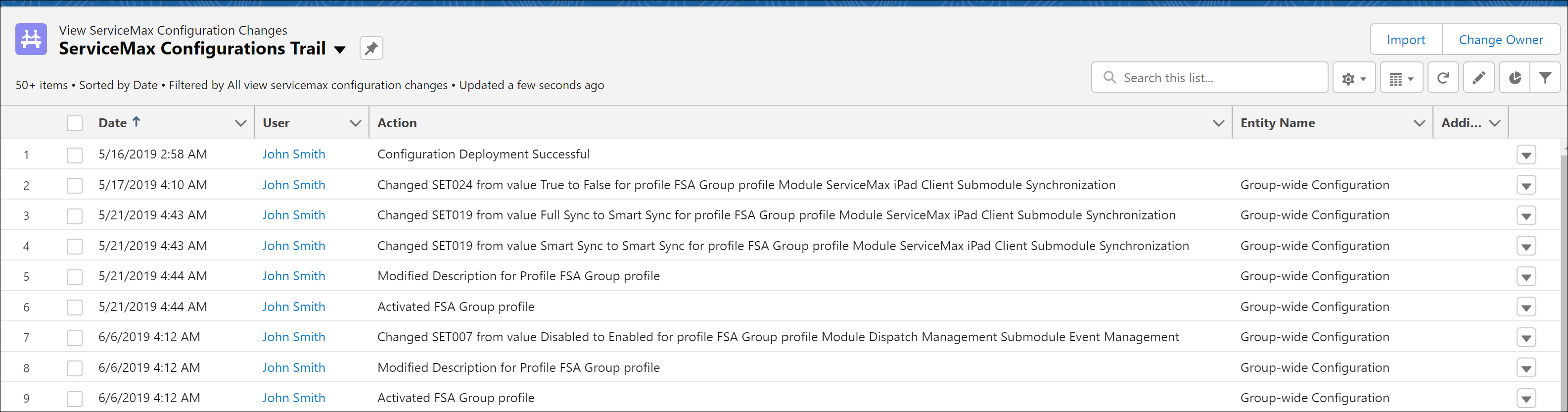
This feature records the various actions performed on ServiceMax configuration record as follows:
• User identity
• Time when the edits or changes are done
• Action performed on the record
• Entity of the record in the audit table
• Additional information on the changes
Auditing is enabled on the following modules of Service Flow Manager:
• Transaction Designer
• Output Documents Designer
• Expressions
• Data validation Rules
• Mappings
• Checklist Designer
View ServiceMax Configuration Changes
You can track the actions saved by the user on the Designer screen using audit table, View ServiceMax Configuration Changes. The product captures details like the user who initiated the action, date and time when the change was executed, action performed, action type, entity impacted, and old and new value.
It records the details of the changes made only on SFM Transactions Designer, Output Documents, and Checklist Designer.
The following table lists the configuration changes and actions that are tracked in the Audit table for SFM Transactions Designer:
Tab Name | Fields Audited |
|---|---|
Properties | In this tab the following fields are audited: • Name • Tags • Description |
Object and Mapping | In this tab, the details on the cards for any changes on the following associations are audited: • Target Object • Qualification Criteria • Mappings • Field Sets • Alias Name • Source Object |
Layout Editor | In this tab, audit changes are applicable at the section and field levels. They are as follows: • Addition and deletion of fields • Addition and deletion of sections • Renaming sections • Association of the page layout |
Formulas | In this tab, the addition and removal of formulas are audited and recorded. |
Data Validation Rules | In this tab, the addition and removal of Data Validation Rules are audited and recorded. |
Source Object Update | In this tab, the addition, deletions, and all updates for any rows are audited and recorded. |
In the audit table, the Old_Value and New_Value fields records this information for the respective entities. |
The following table lists the configuration changes and actions tracked in the Audit table for Output Documents:
Tab Name | Fields Audited |
|---|---|
Properties | In this tab, the following fields are audited: • Name • Object • Tags • Description • Display name • Enable Version Control • Sync when report is saved |
Object and Mapping | In this tab, the following fields are audited: • Target Object • Qualification Criteria • Alias Name |
Record Update | In this tab, the Object Row details are audited. |
Template Designer | In this tab, the Template Name, Template Description, and any changes in the template are audited. |
Sorting | In this tab, the Target Object field names are audited. |
Checklist | In this tab, the Checklist names are audited. |
The following table lists the configuration changes and actions tracked in the Audit table for Checklist Designer:
Tab Name | Audit Log Details Changes |
|---|---|
Checklist Properties | In this tab, the additions and deletions of the following fields are audited: • Name • Object • Description • Tags • Smart Sync • Qualification Criteria • Mappings |
Form Designer | In this tab, additions, deletions, and all updates for section names are audited. |
Source Object Update | In this tab, additions, deletions, and all updates for any rows are audited. |
Auditing User Actions in Designer Screen
User actions like creation of transactions, Output Documents, Checklist, Expressions, Mappings, Lookups or any records from the Designer screen are tracked in the audit table. In addition, updates to the existing configuration and deletion of existing records are also tracked.
• The product tracks details of the tab that is modified within the record when record is auto saved (on switching tabs). For example, Modified Formulas on Transaction: <name of the transaction>.
• When main save is performed in Transaction, Output Documents, and Checklist Designer, details are tracked in the audit table as entire record modification.
• If a page layout, lookup, expression, data validation rule, mapping, formula, template is created while updating an existing record or while creating a transaction or an Output Document, multiple entries are made in the audit table. The entries are for the dependent record creations and for the updates made to the transaction or Output Document record.
The following screen displays the sample entry of the Audit Trail with New value field populated:
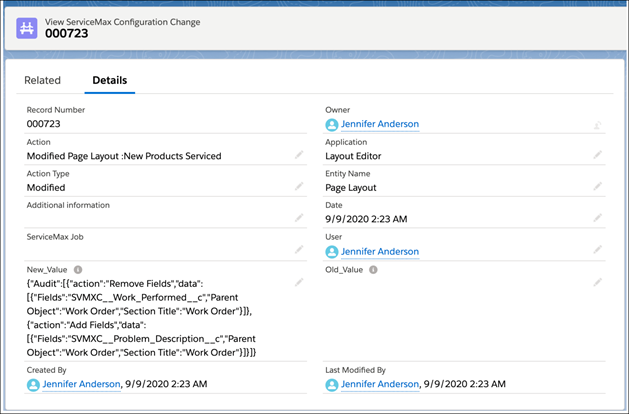
The following screen displays the Mapping, Expression and Data Validation Rules edits captured on Audit Trail:
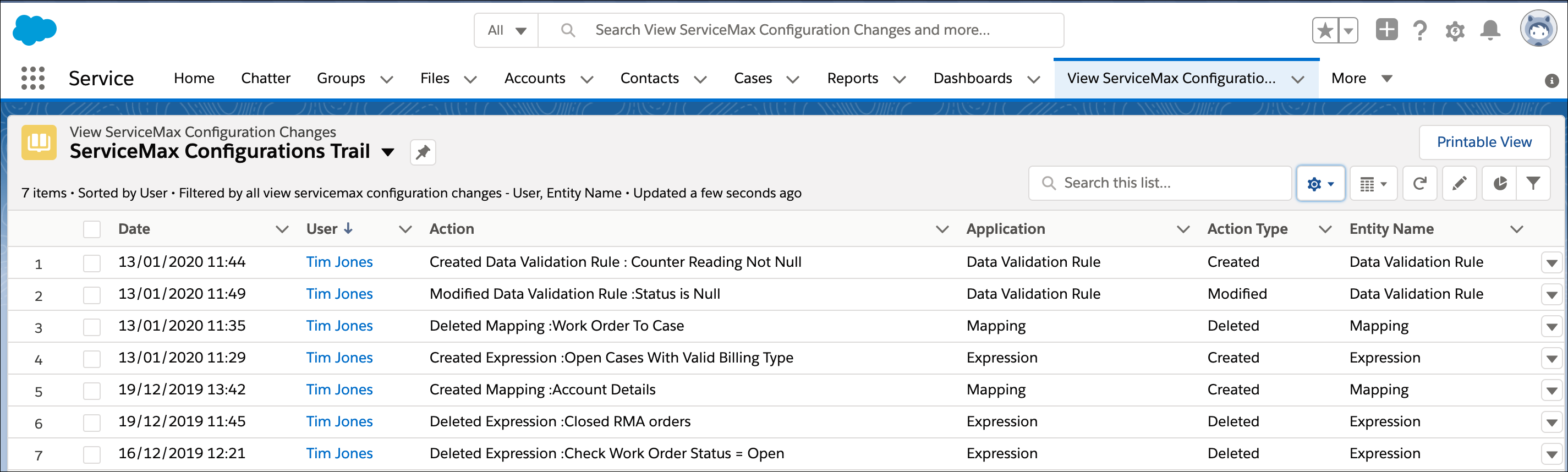
The following screen displays the Transaction and Output Document edits captured on Audit Trail:
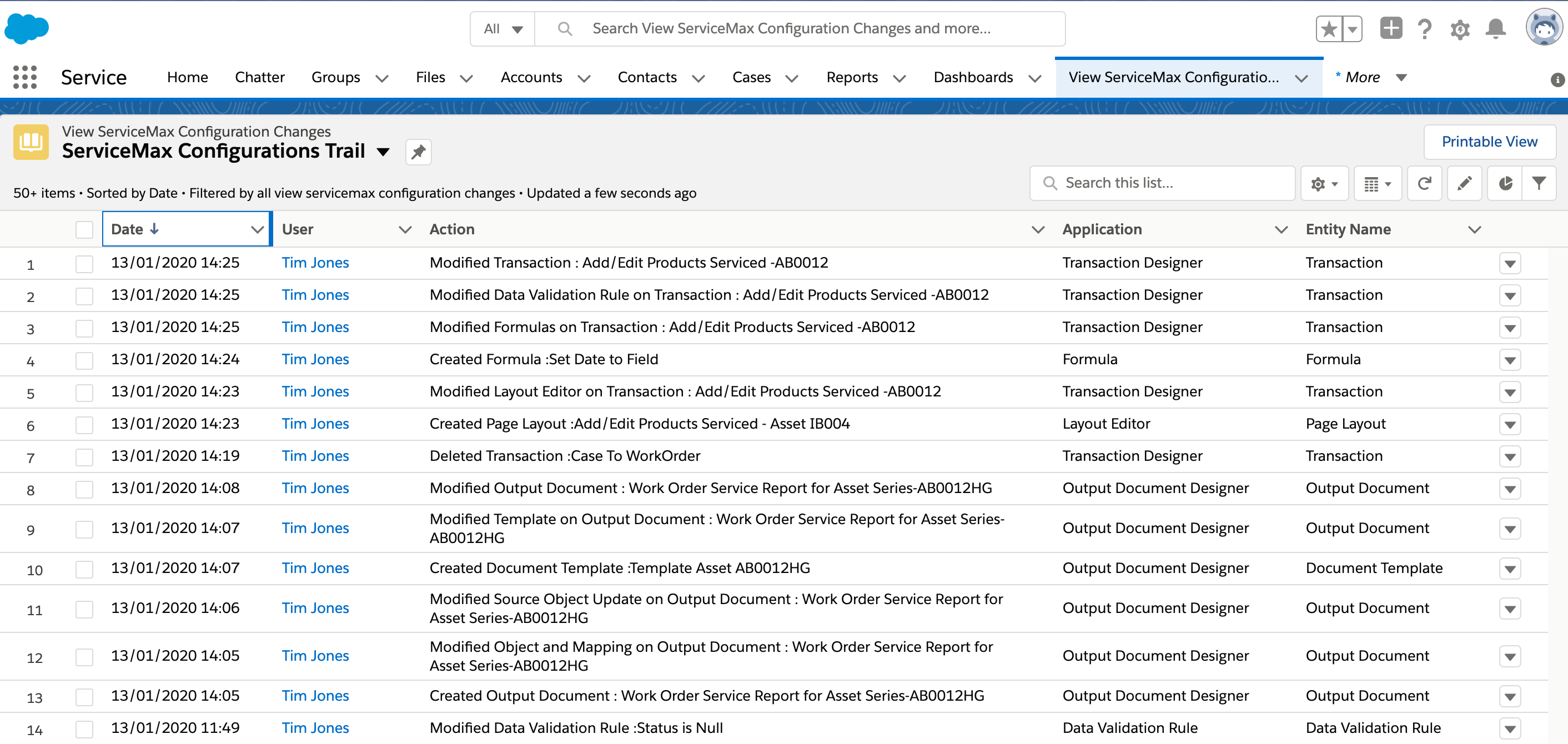
Audit Log: Size Limit, Impact and Solution
The user actions on ServiceMax configuration page is maintained in the audit table. If the record limit of audit table exceeds, the user is unable to save them in the configuration page.
The admin manages the audit table entries as the product does not archive or purge them.
The following sample script is executed from the Developer Console to clear the audit table entries older than six months:
SVMXC__Config_Change_Detail__c[] listOfConfigChangeDetails = [SELECT id FROM SVMXC__Config_Change_Detail__c WHERE CreatedDate < LAST_N_MONTHS:6];
System.debug('size : ' +listOfConfigChangeDetails.size());
try {
if(listOfConfigChangeDetails != null && !listOfConfigChangeDetails.isEmpty()) {
delete listOfConfigChangeDetails;
System.debug('Records are deleted successfully');
}
} catch (DmlException ex) {
System.debug(LoggingLevel.ERROR, 'Exception occurred while deleting the records: ' + ex.getMessage());
throw ex;
}
System.debug('size : ' +listOfConfigChangeDetails.size());
try {
if(listOfConfigChangeDetails != null && !listOfConfigChangeDetails.isEmpty()) {
delete listOfConfigChangeDetails;
System.debug('Records are deleted successfully');
}
} catch (DmlException ex) {
System.debug(LoggingLevel.ERROR, 'Exception occurred while deleting the records: ' + ex.getMessage());
throw ex;
}
To delete entries older than n days, where n represents number, replace LAST_N_MONTHS: 6 with LAST_N_DAYS:n, in the script. |