Audit Trail Capability
The following modules of the ServiceMax product have the audit trail capability:
• Configuration Profiles: Any changes to the Settings value, Profile Assignments, and Information sections of the configuration profile are audited.
• Object Whitelisting: Salesforce standard objects added or removed from this page are audited.
• ServiceMax Triggers: Any changes to the Trigger Controls page are audited. For more information, see ServiceMax Triggers.
• SFM Designer: Audit Trail is enabled on the following designer screens:
◦ Transaction Designer
◦ Output Documents Designer
◦ Expressions
◦ Data Validation Rules
◦ Mappings
◦ Checklist Designer For more information, see Audit Trail.
The following ServiceMax tools have the audit trail capability:
• ServiceMax Configurator: After you load the default configuration and page layouts using Configurator, you can view the audit trail. For more information, see Viewing the Configuration Audit Trail.
• Migration Tool: In Migration Tool, the audit trail file, which contains information about the status of the migration, is sent to the registered email address. For more information, see Audit Trail File.
ServiceMax Audit Table
ServiceMax Configuration changes are maintained in the audit table 'View ServiceMax Configuration Changes'. Each successful user action like add, update, and delete in the configuration screens will be captured in the audit table.
The common information maintained in this audit table is:
• User identity
• Date timestamp when the edits or changes are done
• Action performed on the record
• Entity the configuration record belongs to
• Application from where the action was performed
• Action Type on the record
Based on the configuration screen and type of action type more information is maintained in the Additional Information, New_Value, and Old_Value fields.
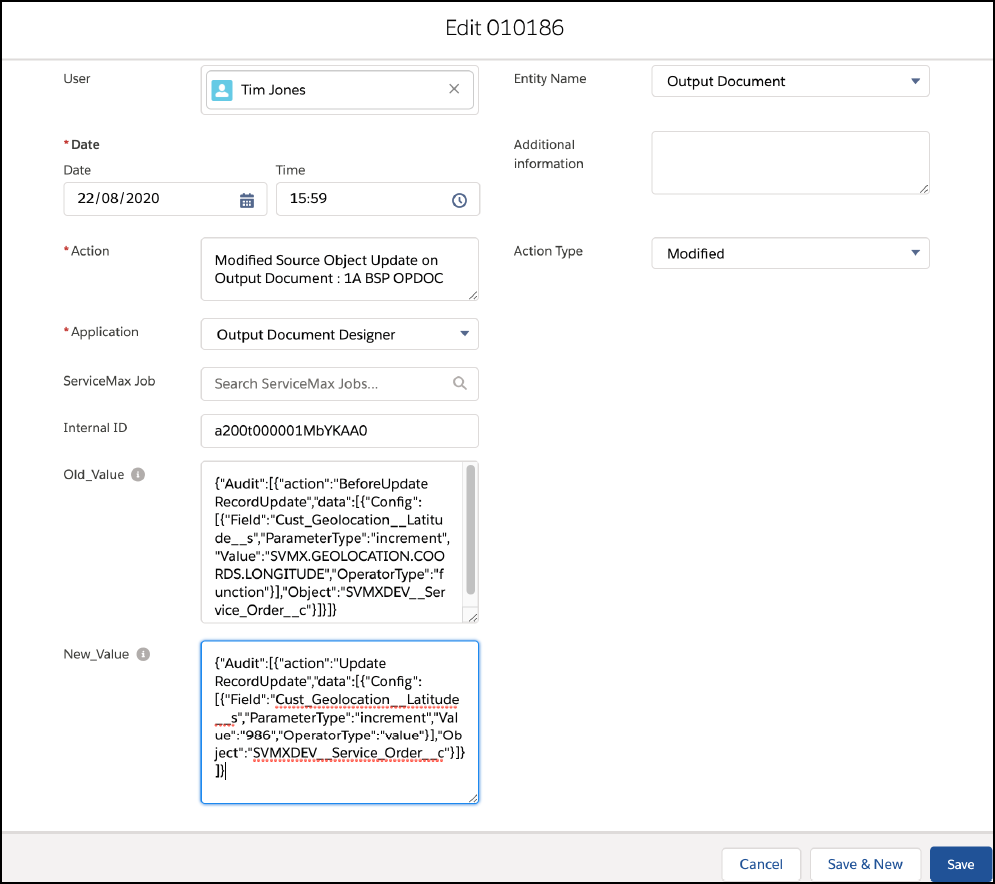
Apart from viewing the results from the table view, you can also create a custom Salesforce report to see the ServiceMax configuration Audit trail.
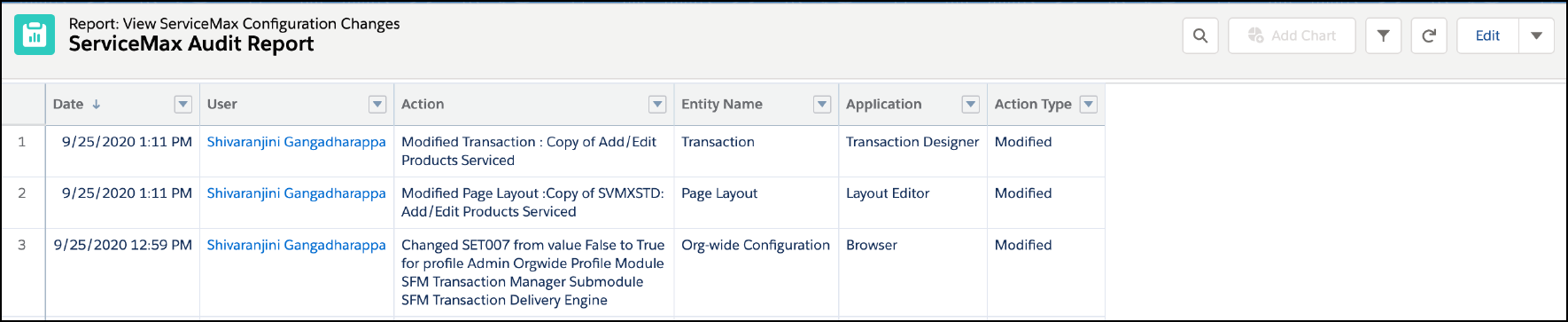
Managing Audit Table
The user actions on the ServiceMax configuration page are maintained in the Audit table, View ServiceMax Configuration Changes. If the record limit of the Audit table exceeds, the save requests from the configuration page fail.
The product does not archive or purge audit table entries. It has to be managed by the admins.
The following sample script can be executed from the developer console to clean the audit table entries that are older than six months:
SVMXC__Config_Change_Detail__c[] listOfConfigChangeDetails = [SELECT id FROM SVMXC__Config_Change_Detail__c WHERE CreatedDate < LAST_N_MONTHS:6];
System.debug('size : ' +listOfConfigChangeDetails.size());
try {
if(listOfConfigChangeDetails != null && !listOfConfigChangeDetails.isEmpty())
{delete listOfConfigChangeDetails;
System.debug('Records are deleted successfully');
}
} catch (DmlException ex)
{System.debug(LoggingLevel.ERROR, 'Exception occurred while deleting the records: ' + ex.getMessage());
throw ex;
}
System.debug('size : ' +listOfConfigChangeDetails.size());
try {
if(listOfConfigChangeDetails != null && !listOfConfigChangeDetails.isEmpty())
{delete listOfConfigChangeDetails;
System.debug('Records are deleted successfully');
}
} catch (DmlException ex)
{System.debug(LoggingLevel.ERROR, 'Exception occurred while deleting the records: ' + ex.getMessage());
throw ex;
}
To delete entries older than 'n' days, where 'n' represents any number, replace LAST_N_MONTHS: 6 with LAST_N_DAYS:n, in the script. |