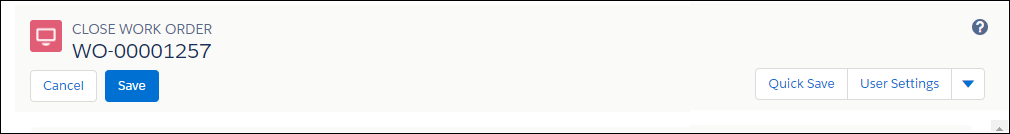Anchored Header Section
SFM Lightning Delivery
You can scroll to the bottom of the page without losing access to the top header action buttons such as Save, Cancel, Quick Save, and Get Price. The header is anchored to the top and is always visible when the SFM Delivery page is rendered. The child section scrolls below the header.
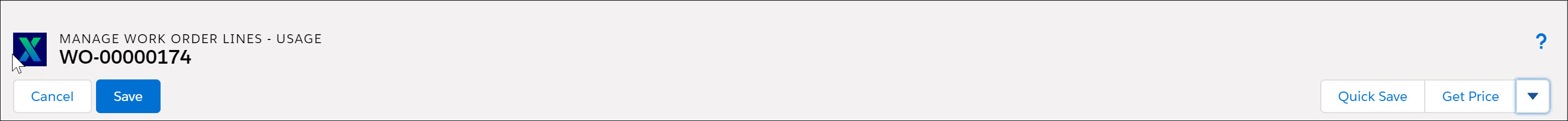
Classic Theme
You can scroll to the bottom of the page without losing access to the top header standard action buttons such as Save, Cancel, and Quick Save. Custom buttons configured on the transactions are listed under the menu of the header section. The header is anchored to the top and is always visible when the SFM Delivery page is rendered. The child section scrolls below the header.
For information on the aspects of Save/Quick Save in an SFM transaction delivery screen see Save Quick Save in an SFM Transaction Delivery Screen.
Lightning Theme
You can scroll to the bottom of the page without losing access to the top header action buttons such as Save, Cancel, Quick Save, and Get Price, as shown in the following screenshot. The header is anchored to the top and is always visible when the SFM Delivery page is rendered. The child section scrolls below the header.