Managing Tools in a Work Plan
From the Tools tab, you can manage the tools added to the Work Plan:
• Delete any tool.
• Update the recommended quantity of any tool.
• Add additional tools.
The tools are displayed in the tabular format.

You can perform the following actions in the Tools tab:
• Sort the tools: You can sort the tools in the Tools tab in alphabetical order in any of the columns.
• Update the quantity for any tool.
• Delete any tool.
Updating the Tool Quantity
To update the quantity for any existing tool for the work plan:
1. Navigate to the Tools tab of the work plan.
2. Double-click the tool quantity you want to update in the Qty column.
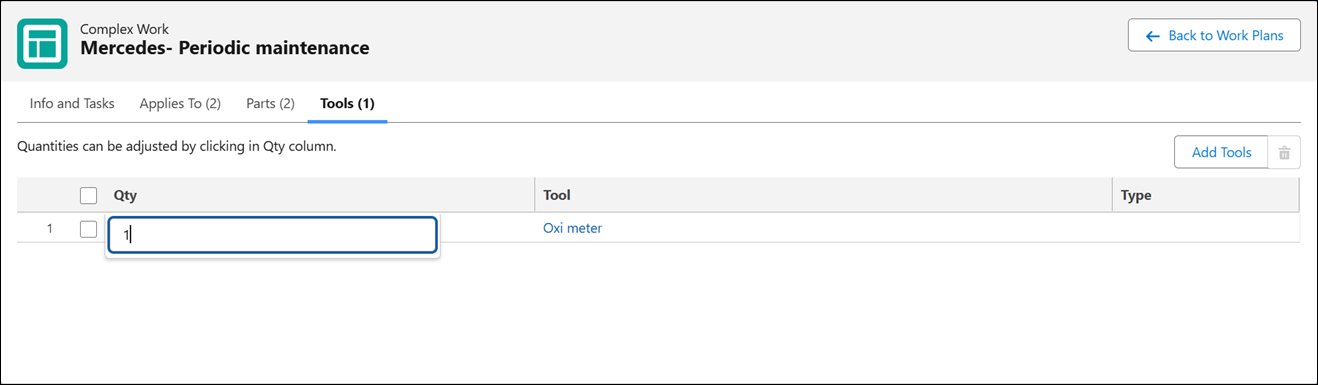
3. Enter the quantity you want to update.
4. Click Save.
The updated tool quantity is displayed.
Deleting a Tool from a Work Plan
To delete any tool from the work plan:
1. Navigate to the Tools tab of the work plan.
2. Select the tool you want to delete by clicking the checkbox on the row of the tool you want to delete.
3. Click the Delete icon.
A confirmation message is displayed.
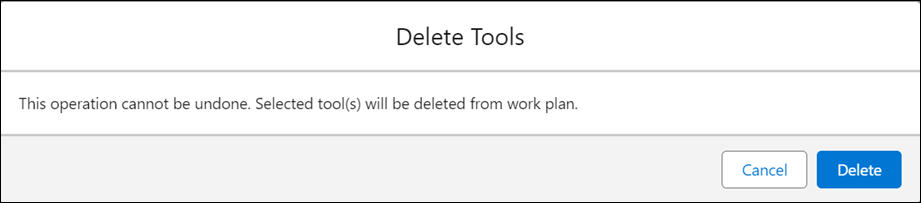
4. Click Delete to confirm the deletion.