Managing Product Service Campaign Records
You can create and manage Product Service Campaigns on the Product Service Campaigns page. The default view of the PSC page displays a list view of the existing PSC records.
To launch the PSC page, click the Product Service Campaigns tab. The list view of the PSC page is displayed.
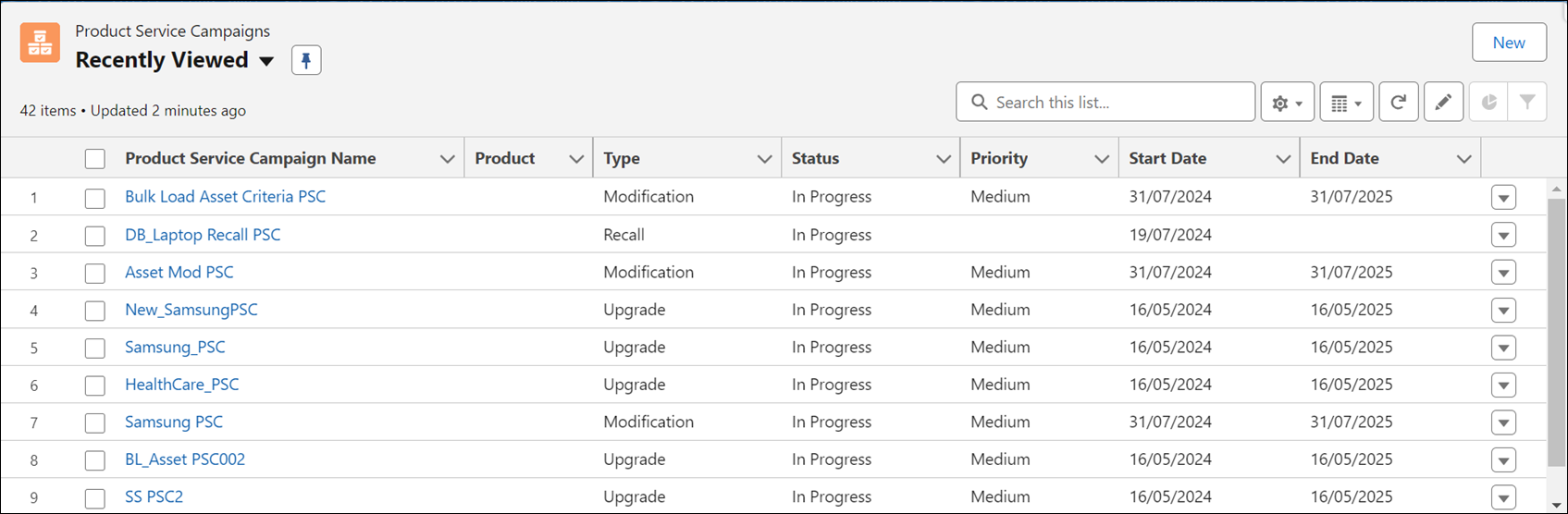
The following list of fields is displayed on the PSC page in a list view.
Field | Description | ||
|---|---|---|---|
Product Service Campaign Name | Displays the name of the PSC record. | ||
Product | Displays the product record associated with the Service Campaign. | ||
Status | Displays the status of the PSC record. The following are the default status types: • New • In Progress • On Hold • Completed • Cannot Complete • Closed • Canceled | ||
Type | Displays the type of PSC header record. The following are the default value types: • Modification • Upgrade • Service • Recall
| ||
Priority | Displays the priority of the PSC Header record. The following are the default value types: • High • Low • Medium • Critical | ||
Start Date | Indicates the start date for the PSC header record. | ||
End Date | Indicates the end date for the PSC header record. |
You can clone the list view and configure the columns and field values. |
You can perform the following tasks on this page: