Deleting a PSC Record
You can delete the PSC records that you no longer require. When you delete a PSC, all the associated results lines are deleted. This ensures that all the data and metadata related to a PSC is deleted when you delete the PSC record.
|
|
Deleting the PSC records for which delivery outputs are generated is not supported.
|
To delete a PSC record:
1. Navigate to the Product Service Campaigns tab.
The Product Service Campaigns list view page is displayed.
2. Click and launch the PSC you want to delete.
3. Click Delete PSC and Related Results in the Service Process Wizards section.
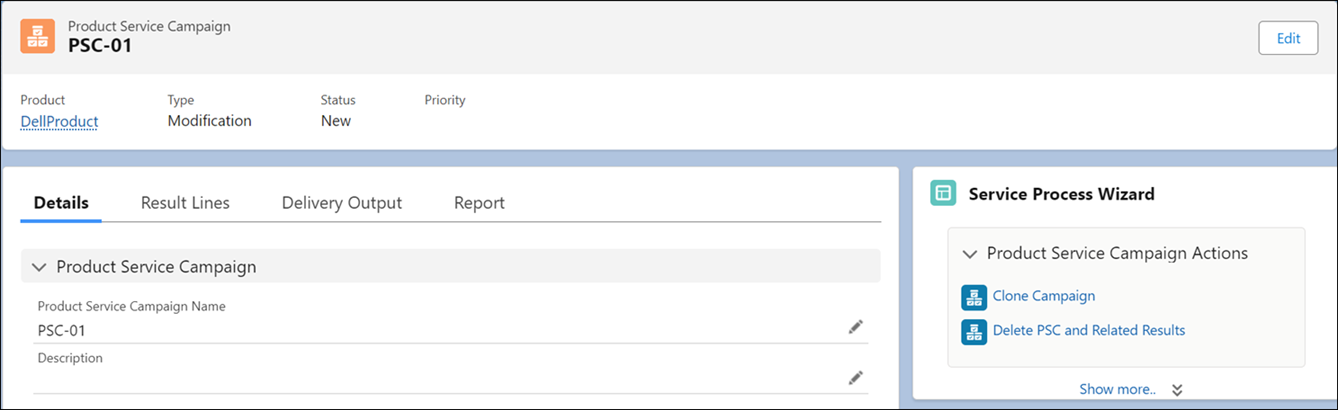
If the PSC has delivery outputs already generated for its results, the SPM Wizard is greyed out. 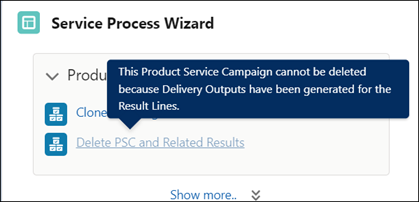 |
4. A confirmation message is displayed.
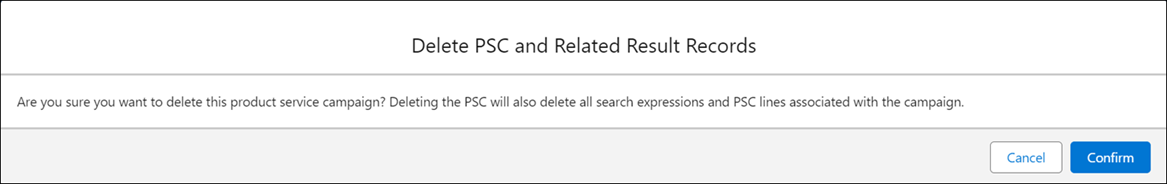
5. Click Confirm.