Creating Service Analytics App to View Dashboards
You must create an application in the Analytics Studio using the ServiceMax Service Analytics template.
To view the Cost To Serve, Service Profitability, and other dashboards, you must create an app using the Service Analytics template.
To create an app in Analytics Studio, perform the following steps.
1. Log into Asset 360 Admin.
2. Launch Analytics Studio from the app launcher. The Home page opens in a new tab.
3. Click Create > App. The Create a New App pop-up screen is displayed to select a template.
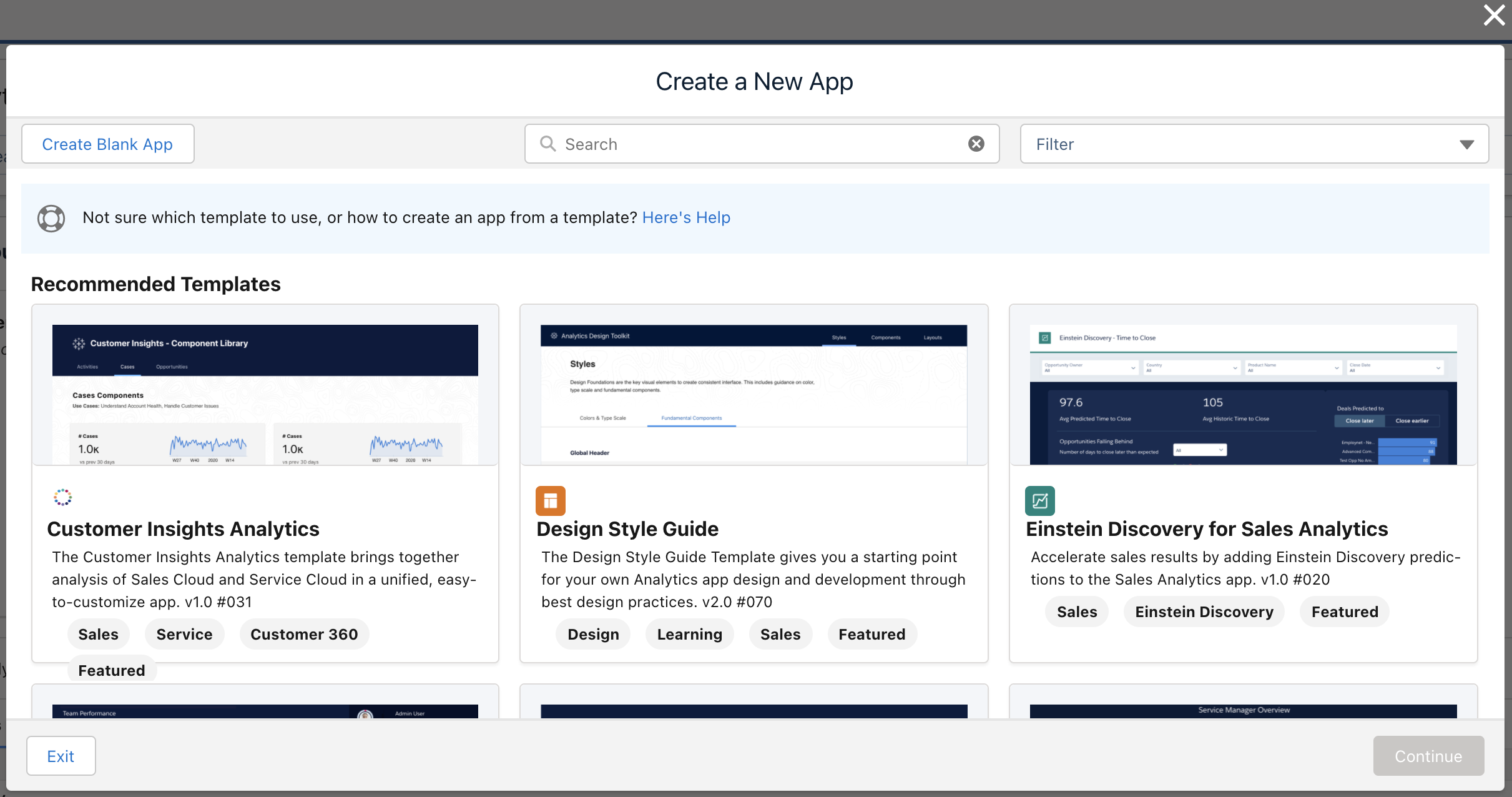
4. Search for the Service Analytics template and select it.
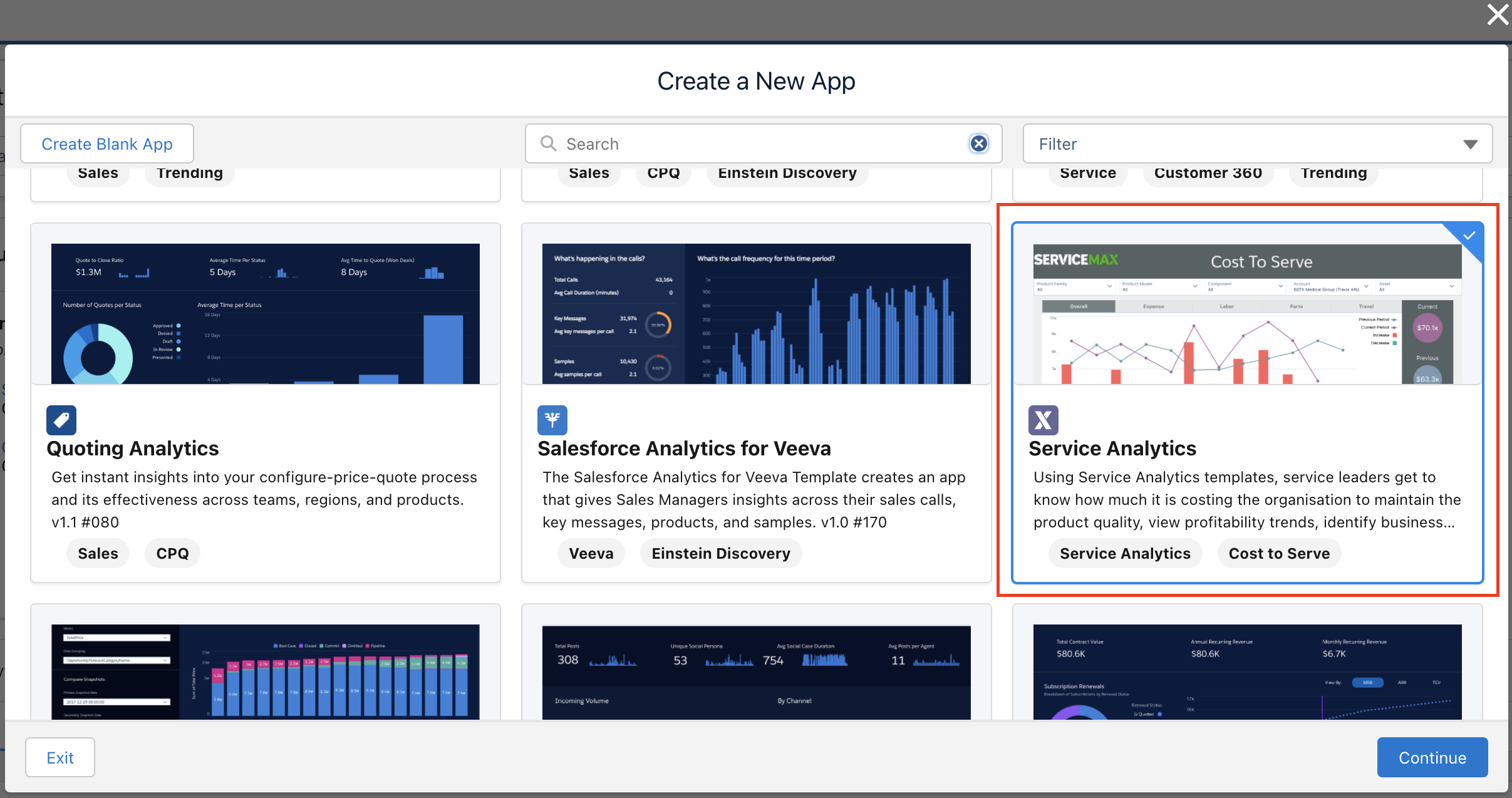
5. Click Continue. The Service Analytics Details screen is displayed with an overview of the template.
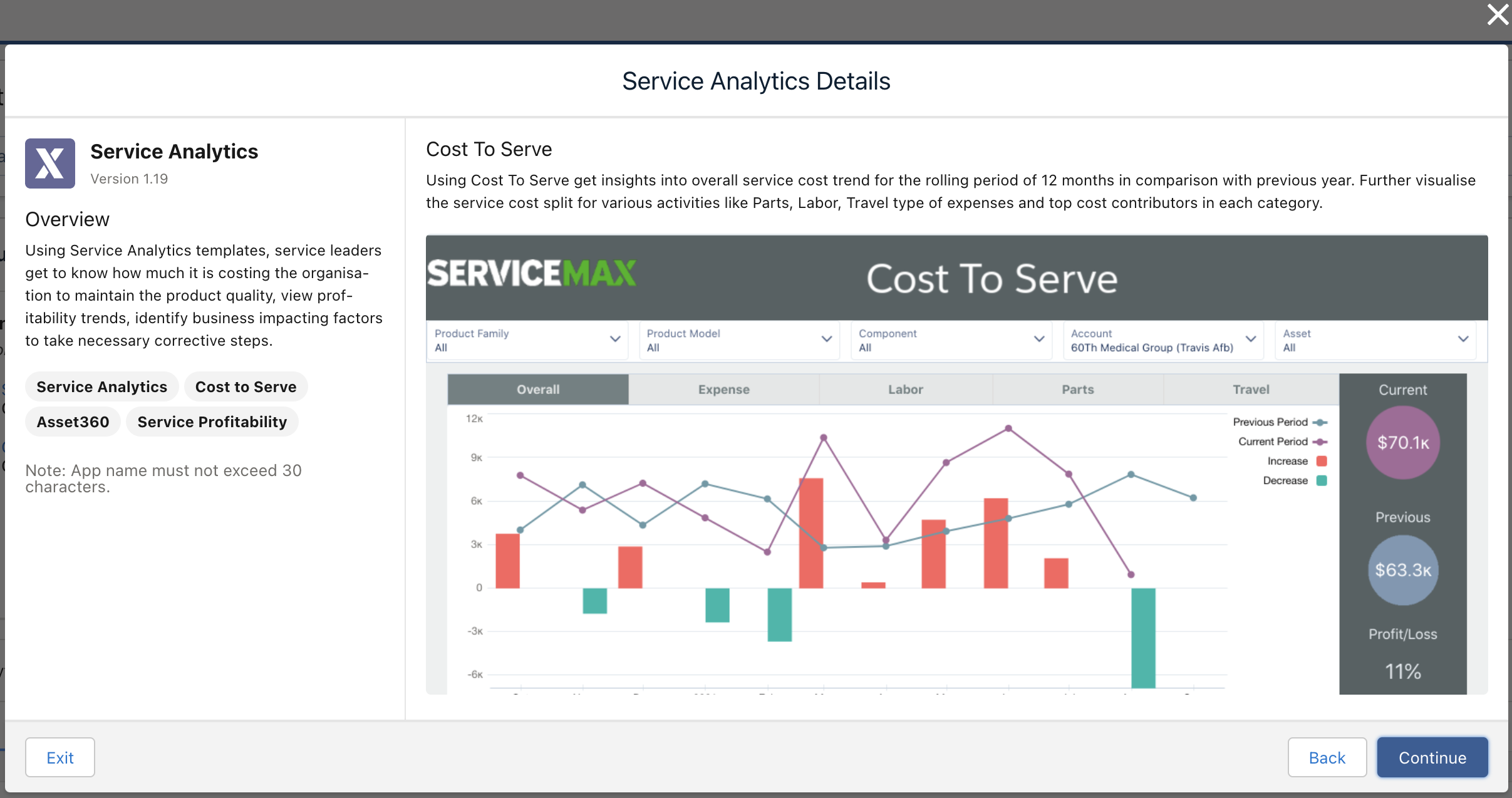
6. Click Continue. The Name Your App screen is displayed.
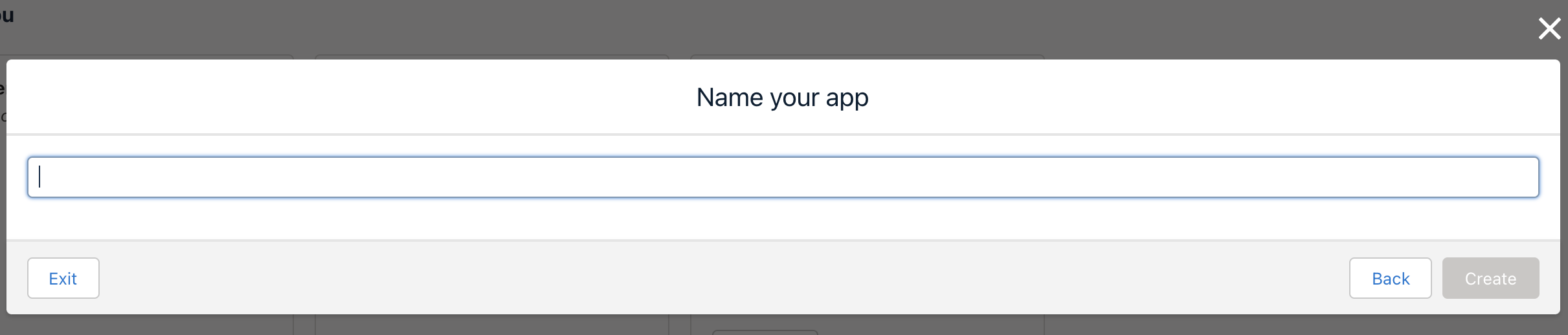
The app name must not exceed 30 characters. |
7. Add a name for the application, and click Create. The application creation process begins, and the screen displays the real-time status.

• The app creation process can take a while. You receive an email on the application status when the app creation process is complete. • You can modify the recipes and dataflows as per your requirement. • You must schedule the data connects and then the dataflows and recipes to update them automatically at a specific interval. Refer to Schedule Run for Dashboard Components for more information. |