Scheduling Run for Service Analytics Dashboard Components
The dashboard components are Recipes. These components are synchronized during the app creation. You must run these components in frequent intervals to get the latest updates. You must schedule the Service Analytics Recipes in the following order, so they run in the background at a specific time.
1. Location with Account
2. Service Contract with Account
3. Asset with Location and Account
4. ContractLineItem with Service Contract
5. WorkOrder with PSC, MP, Asset, SCON, and Entitlement
6. WOLI with Expense, ProductConsumed, and WorkOrder
7. Asset with SCON, CLI & Location
8. ServiceProfitability
Perform the following steps to schedule the run.
1. In the Tableau CRM Analytics Studio, navigate to Data Manager.
2. Click Recipes from the left navigation pane. The list of recipes is displayed with the application name as the prefix. In the following example, the app name is CTS.
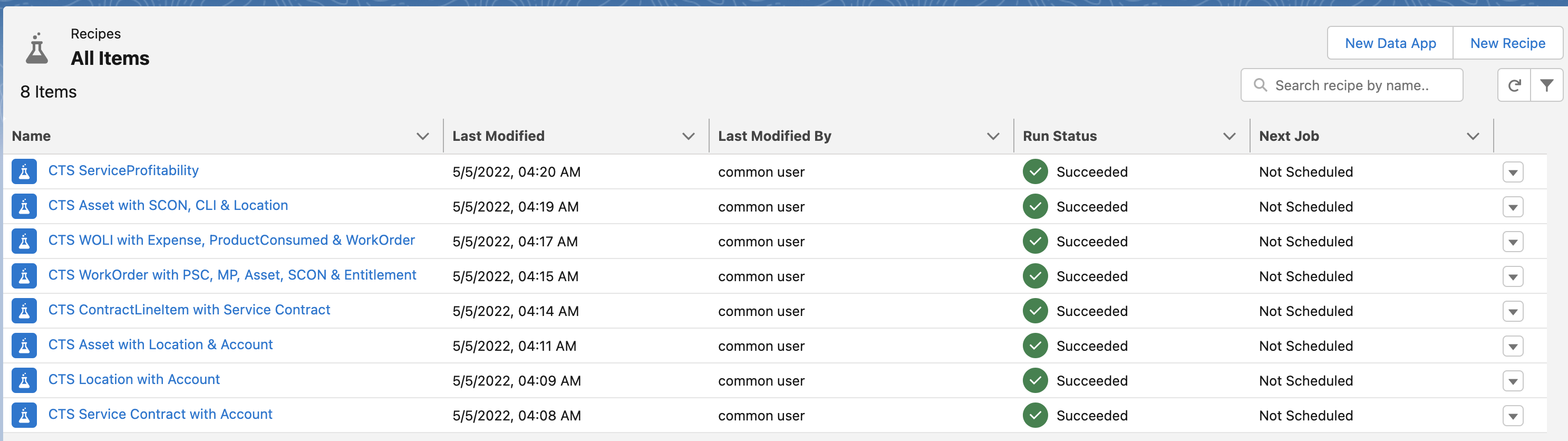
3. From the Location with Account recipe menu, click Schedule.
4. Select the Time-based schedule to run the Dataflows at a specific time.
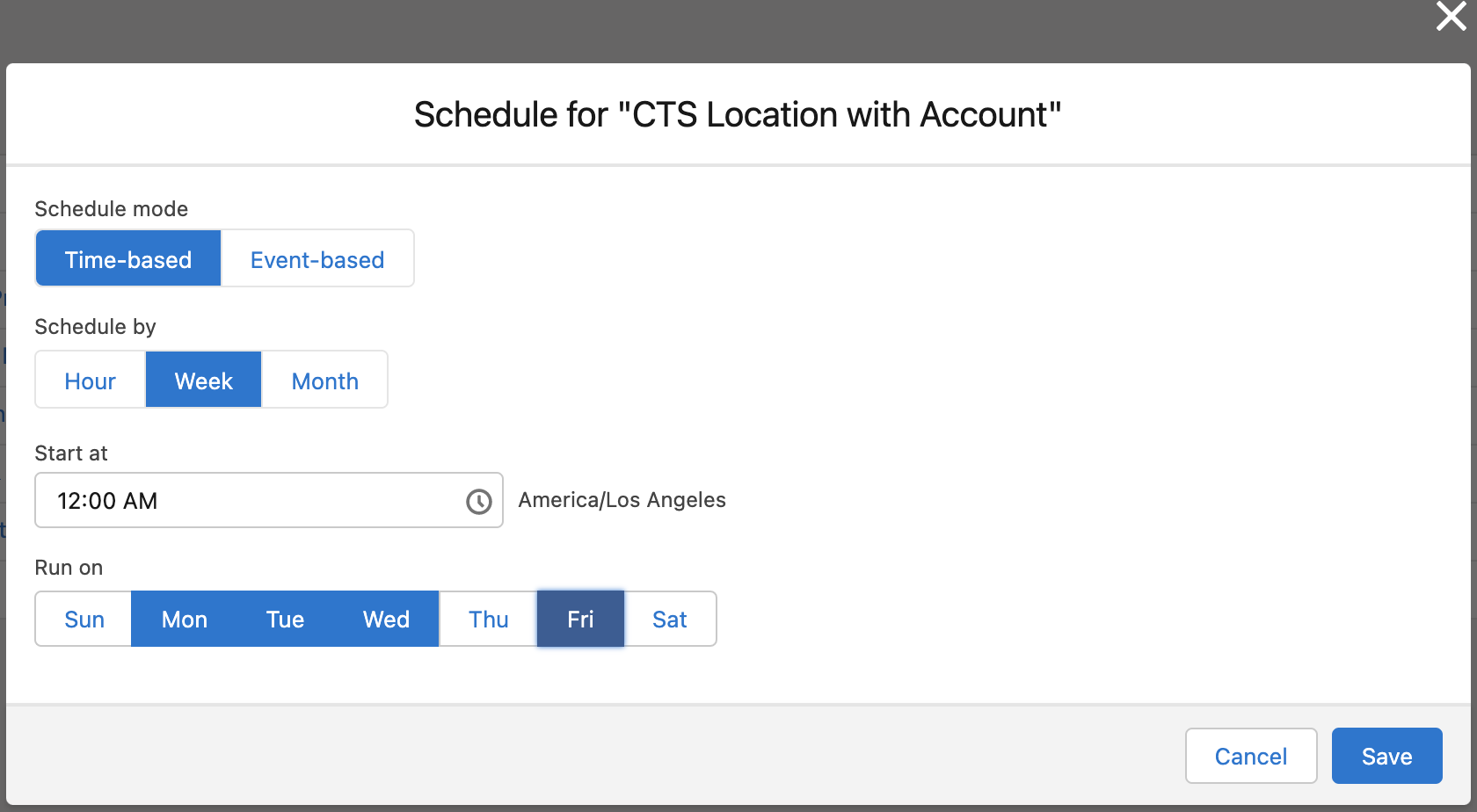
5. Select the Time-based schedule for the remaining recipes, which must be executed after the execution of the previous recipe, in the following order.
a. Service Contract with Account
b. Asset with Location and Account
c. ContractLineItem with Service Contract
d. WorkOrder with PSC, MP, Asset, SCON, and Entitlement
e. WOLI with Expense, ProductConsumed, and WorkOrder
f. Asset with SCON, CLI & Location
g. ServiceProfitability