Creating Asset Insights App
The Asset Insights dashboards are the in-built features in the Asset 360 Service Analytics package. As a prerequisite, you must create an app in Analytics Studio using the appropriate template to enable the dashboards. The app consists of the dashboards and their associated recipes and data sets that help dashboards display relevant data.
Perform the following steps to create the Asset Insights app in Analytics Studio.
1. Log in to Asset 360 Admin.
2. Open Analytics Studio from the app launcher.
3. Navigate to Create > App.

4. Select the A360 - Asset Insights template and click Continue. The A360 - Asset Insights Details screen is displayed.

5. Click Continue.
6. Enter an appropriate name for the app and click Create. The app creation process begins and the status is displayed.

The app name should not exceed 30 characters. |
7. Reload the page when you see the Application Complete message. The Asset Insights app is launched with its associated datasets, recipes, and dashboards.
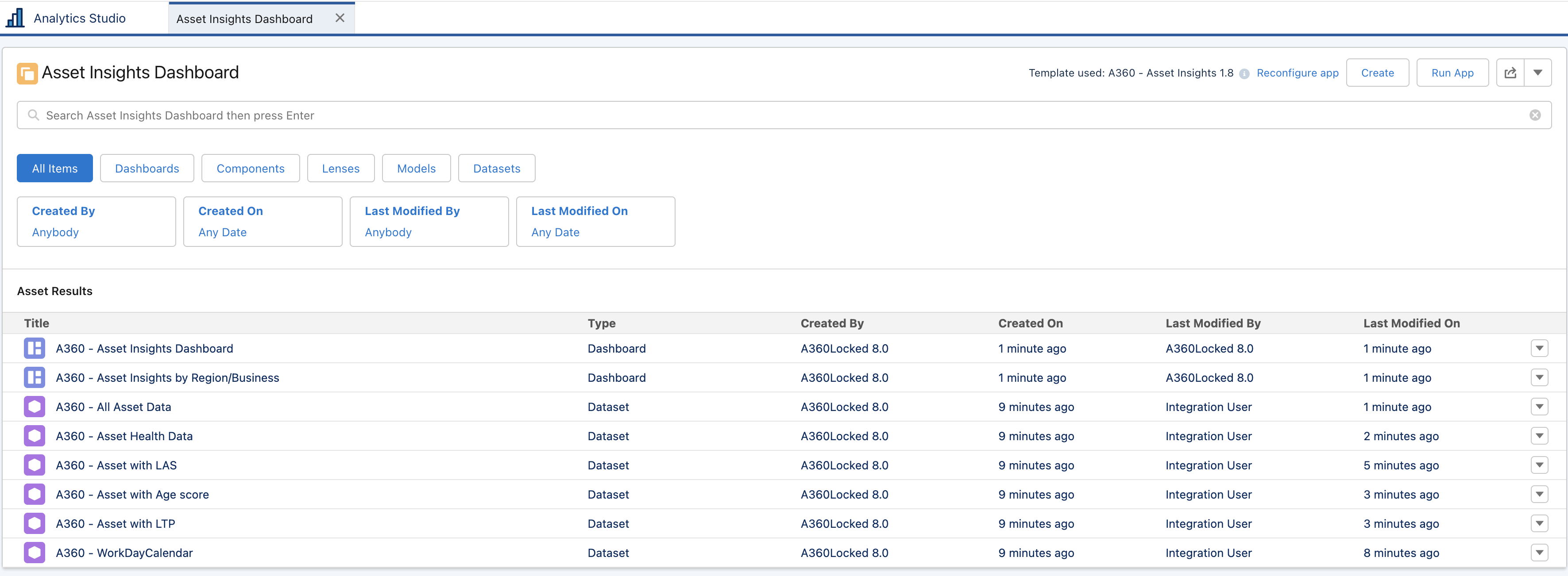
Once the app is created, the recipes run from January 1, 2013, to January 1, 2033. The assets whose Installed Date is within this date range are considered for evaluation. If there are assets whose Installed Date doesn't lie within this date range, you should upload the Workday calendar with the appropriate date range and execute the Cleanup recipe. You must follow all the steps again as mentioned above. To know more about creating the Cleanup recipe, refer to Update Recipes. |