Checking Configuration Usage of Expression
|
|
Ensure that you have disabled the required session settings in Salesforce Setup before performing this task.
|
To check the configuration usage of an expression, perform the following steps.
1. Log in to Asset 360 with your credentials.
2. From the left navigation pane, click Service Process Manager > Expressions. A list of expressions is displayed.
3. From the Expression List page, click the drop-down arrow of an expression, and then click Configuration Usage.
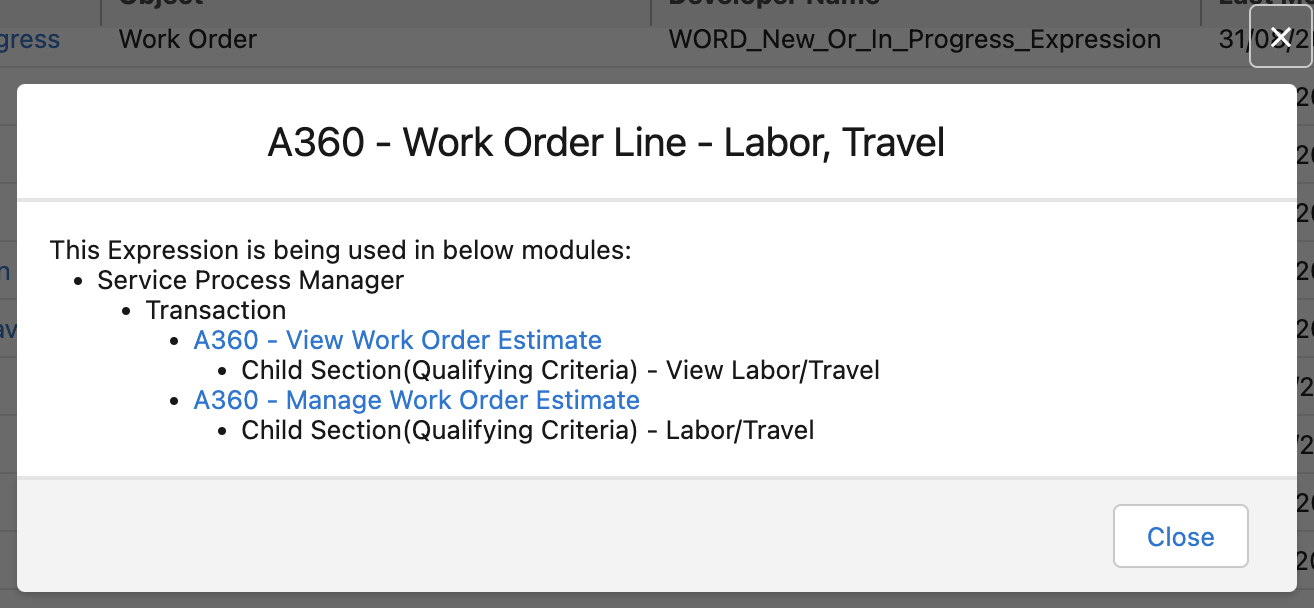
4. Click Close to return to the Expressions list.
• Click the Transaction hyperlink to view more details about the expression usage. The Transaction record opens in a new browser tab. • Remote Site must be active for the Configuration Usage feature to display correct data. |