Disabling Session Settings
You must disable the required session settings in Salesforce Setup before performing the following tasks:
• Running the configurator
• Running the migration tool
• Checking theconfigurationusage of expressions, transactions, and object mappings
To disable session settings:
• Navigate to Salesforce Setup > Security > Session Settings.
The Session Settings page is displayed.
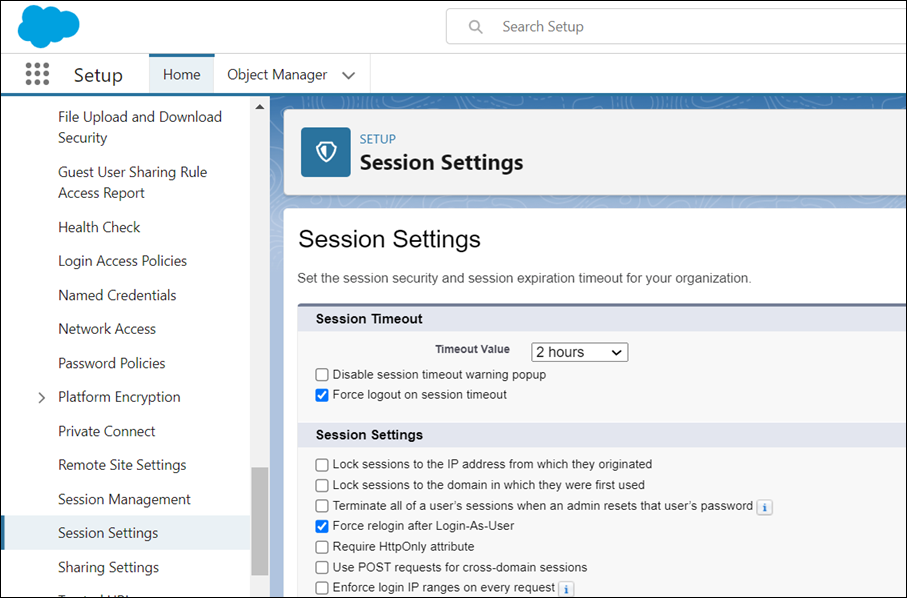
• Disable the following settings:
◦ Lock sessions to the IP address from which they originated
◦ Lock sessions to the domain in which they were first used
• Click Save.