Root items (Integration for PTC RV&S)
For more information about a concept topic, click it.
As part of a Mapping you must specify a root item in the Modeler Model and a root item in the Windchill RV&S Document. You should consider carefully which items are going to be root items in your Modeler Model and PTC RV&S Document:
• The root item in a Modeler Model can be any Package that is not involved in another synchronization, that is, none of its parent or child Packages must be root items. For a Surrogate Mapping, but not a Requirement Mapping, the root item can be the model.
Integration for Lifecycle Manager processes all child items of the root item Package and its child Packages.
Each Package in the Modeler Model and can be part of only one Mapping. If you select the Model as a root item for a Surrogate Mapping, you cannot not create any other Mappings for that model. |
• The root item in a PTC RV&S Document can be any item that is not involved in another synchronization with the same Modeler Model, that is, none of its parent or child items must be root items. You can select the Document as the root item.
Integration for Lifecycle Manager processes all child items of the root item.
When you select a root item for the Document, the items initially shown in the Select a Root Object dialog are items of the category selected as the Heading Item Category on the Create a New Mapping dialog. You can show all items in the dialog by selecting the Show All check box.
Each item in the PTC RV&S Document can be part of only one Mapping for a model, but it can be synchronized with more than one model. |
Organizing requirements and model items in a model for synchronization
Before synchronizing the Requirements and model items in a Modeler Model, you may have to reorganize them into different Packages so that you can create the Integration for Lifecycle Manager Mappings you require.
In this example, Requirements appear in two top-level Packages named External Requirements and Internal Requirements.

We want to synchronize all the Requirements in the model using a single Requirement Mapping. We cannot do this because the root item would need to be the model and the model cannot be selected as a root item for a Requirement Mapping.
To resolve this problem we create a top-level Package named All Requirements and use this Package as the root item.
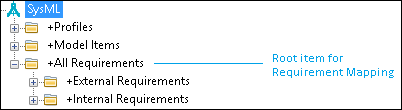
In this example, Model items appear in a sub-Package named Model Items, and Requirements appear in two sub-Packages named External Requirements and Internal Requirements.
We want to synchronize all the Requirements in the model using a single Requirement Mapping and all model items using a Surrogate Mapping. We cannot do this because for a single Requirement Mapping the Project package would need to be the root item, which would then mean that the Model Items package could not be used for the Surrogate Mapping.
To resolve this problem we create a Package named All Requirements to contain the External Requirements and Internal Requirements packages.
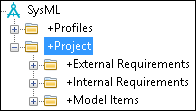
Choosing packages to use as root items in a model
When choosing Packages to use as root items, consider the following issues:
• Do you need to synchronize Modeler Packages with different PTC RV&S Documents?
A Mapping can work with only one PTC RV&S Document. You must create at least one Mapping for each PTC RV&S Document you want to work with.
• Do you want to synchronize Modeler Packages with different root items in a PTC RV&S Document?
You can create many Mappings for a Modeler Model and PTC RV&S Document, but each Modeler Package and each PTC RV&S item can be involved with only one Mapping.
• Will selecting a Package prevent other users from creating the Mappings they require?
When a Package is selected as a root item for a Mapping, parent and child Packages of that Package cannot be used as the root item of a Mapping.
• Will the Package I select result in synchronizations taking too long to complete?
A Mapping that includes a very large number of items may take longer than desired to synchronize. If this is the case, you can instead define multiple Mappings, each of which will have a shorter synchronization time.
If you want to select a Package as a root item but cannot do so because it is involved in another Mapping, you can delete the other Mapping to make that Package available for selection. |
• Do you have access permissions to only part of a model?
Consider the access permissions you have to a Package and all its child Packages before selecting it as a root item.
• Are there any protected Packages in the model?
If a Mapping's root item has any protected child Packages and the synchronization direction is Modeler <- Integrity Lifecycle Manager or Modeler <-> Integrity Lifecycle Manager, Integration for Lifecycle Manager will not perform a synchronization for that Mapping.
• If you use the Model as a root item for a Surrogate Mapping, you cannot define any other Mappings for that model.
