Creating a Shift Schedule
To create a shift schedule, complete the following steps:
1. From the Shift Schedules tab, click Create to open the Create Shift Schedule page.
Create is disabled if any row is selected. Click the selected row to clear the row selection.
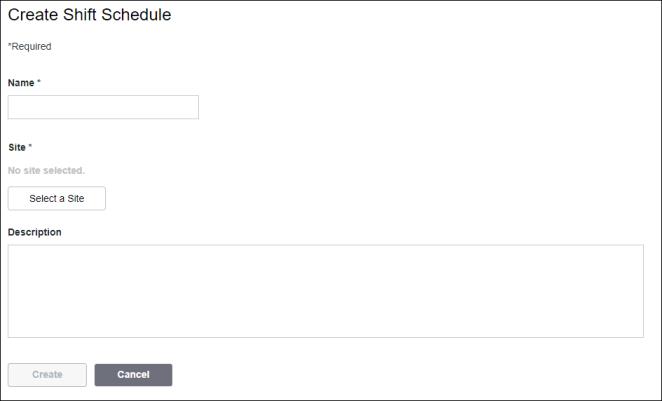
2. Enter the information for the new shift schedule:
◦ Name—The name of the shift schedule. Required.
◦ Site—The name of the site to which the shift schedule belongs. Required. To be able to view the shift schedule in a calendar, the shift schedule and the calendar must belong to the same site.
To select a site, complete the following steps:
1. Click Select a Site to open the Select a Site window.
2. Select a site from the equipment list.
3. Click Select. The new site is displayed in the Create Shift Schedule page.
You can click Cancel to discontinue adding a site.
◦ Description—Additional information about the shift schedule. Optional.
You can click Cancel to cancel the creation of this shift schedule.
The new shift schedule is displayed on the Shift Schedules tab.