Adding a Material to the Demand BOM
To add a child material to the demand BOM, complete the following steps:
1. View the parent material to which you want to add the child material.
2. On the Demand BOM tab for the parent material, click Add. The Add Material window opens.
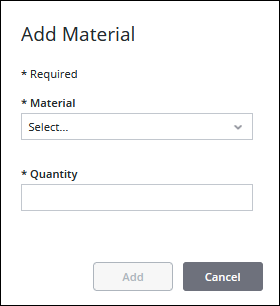
3. From the Material drop-down list, select the material to add to the demand BOM. The list contains all enabled materials that belong to the same site as the selected demand window and that are not already included on the Demand BOM tab for the current material.
If you select a material that would cause a circular reference, an error displays and you cannot add the material. |
4. In the Quantity field, enter the number of units required to create one unit of the parent material. The value entered must be a positive number or 0, and can include decimals.
5. Click Add to add the material to the demand BOM.
You can click Cancel to discard your entries.