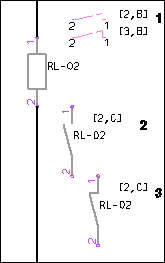Example: Cross-Referencing a Variable Group Shape
In this example, a relay containing a coil, a closed contact, and an open contact, was created as a variable group. Before creating the relay, the shapes for each artifact were created as blocks. The coil artifact has two shapes, one horizontal and one vertical. The open and closed contacts have three shapes each: a horizontal, a vertical and a cross-referenced shape. Each cross-referenced shape has a cross-referenced label.
The variable relay was created using the vertical shapes (see previous figure). The cross-referenced shape for the variable group was created to include the closed and open contact cross-referenced shapes (see next figure). In this example, the coil was designated the variable group Master and was not included in the cross-referenced shape.
In the following figure, the variable group relay is instanced in the design by placing the vertical coil shape. After the group is placed and connected to the signal network, the closed and open contacts are placed in the design by clicking

and placing a shape for a group member. The cross-referenced group is instanced near the master group member.
1. Cross-referenced group
2. Open contact
3. Closed contact
The open and closed contact shape labels use the Master cross reference function and, therefore, the location of the assigned master appears in square brackets. The location of the open contact and the closed contact appear as labels in the cross-referenced group. When only one other member of the group is instanced in the design, the cross-referenced shape contains only that member and references it. When the group or members of the group appear on other design sheets, they are referenced as well.
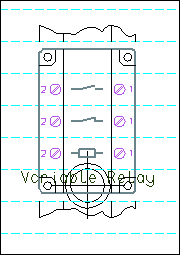
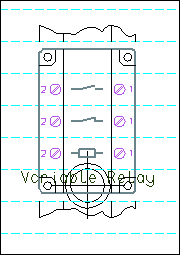
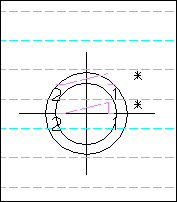
 and placing a shape for a group member. The cross-referenced group is instanced near the master group member.
and placing a shape for a group member. The cross-referenced group is instanced near the master group member.