Hole Tool
Enhancements to the Hole Tool include:
- New Simple Hole Profile with:
- Countersink
- Counterbore
- Point Angle
- Support for Tapered Holes and Threads
- NPT
- NPTF
- ISO 7-1
- Hole Callout Format Overhaul
- Set Working Directory to CORE_DESIGN.
- Open
 hole.prt.
hole.prt.
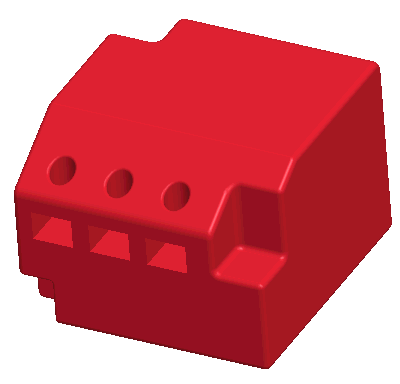
- Select the Hole Tool
 from the feature toolbar.
from the feature toolbar.
- Pick a location near the center of the top surface of the part for the placement of the hole feature.
- Locate the hole on this surface by dragging the placement handles to the front and right surfaces.
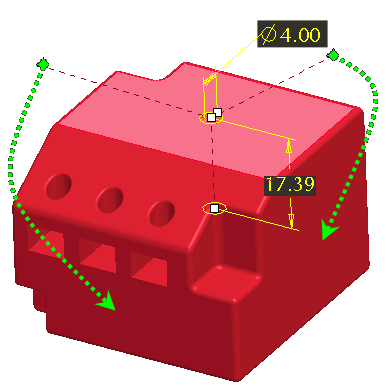
- Set the diameter = 4, and the depth = 17.
- Change the Display Setting to Wireframe to view the hole preview. Note the drill point.
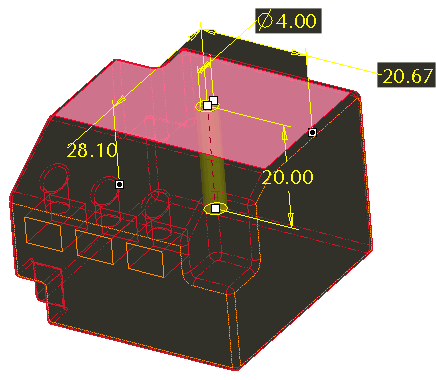
- From the Dashboard, choose the Standard Drill Profile Tool
 .
.
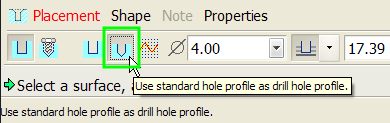
- Using the dashboard try some of the other enhanced capabilities for this profile, including:
- New depth options (to Shoulder, to Tip)
- Countersink
- Counterbore
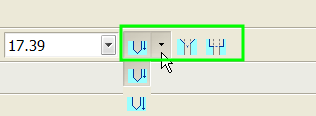
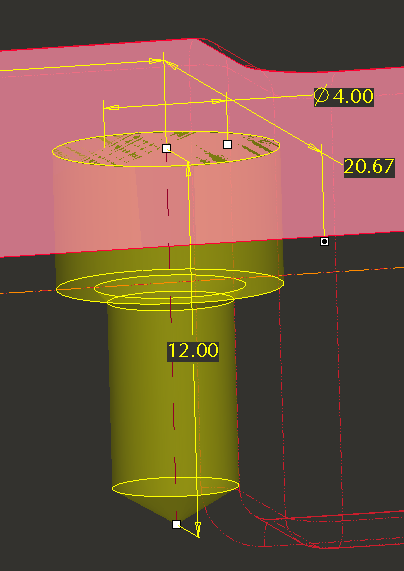
- Select the Shape tab in the dashboard and review the new information provided in this tool.
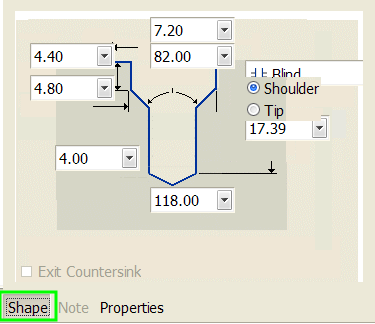
- Close the Shape tab.
- Select the Standard Hole Tool
 , then Tapered Hole
, then Tapered Hole  option.
option.
- From the Thread Type flyout, review the enhancements to predefined thread types.
NPT, NPTF, and ISO 7-1 have been added to the list.
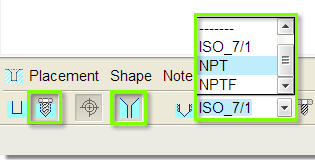
- Select NPT as the thread type, and choose the Shape Tab to preview the options.
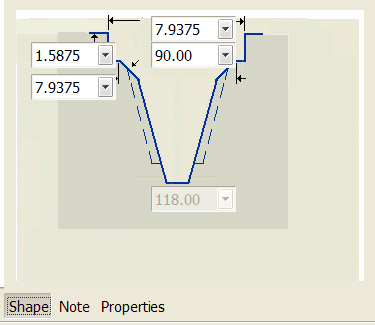
- Select Shading
 display from the main toolbar.
display from the main toolbar.
- Select Complete Feature
 .
.
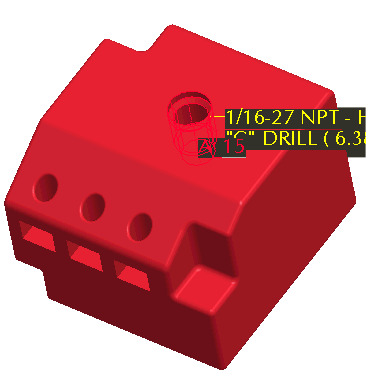
- Window > Close
You have completed this Exercise, continue to Next Page
