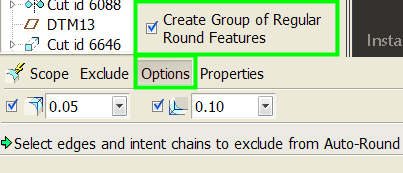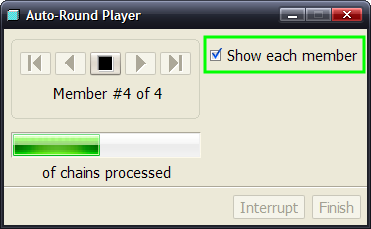Auto Roundô
Auto Roundô is a new feature that intelligently rounds edges of a part. The Auto Round feature enables you to create round geometry of a constant radius on solid geometry or on a quilt of a part or assembly. The Auto Round Feature creates Round features called Auto Round Members (ARMs) and are represented on the Model Tree as subnodes of the Auto Round feature.
- Set Working Directory to CORE_DESIGN
- Open
 autorounds_housing.prt.
autorounds_housing.prt.
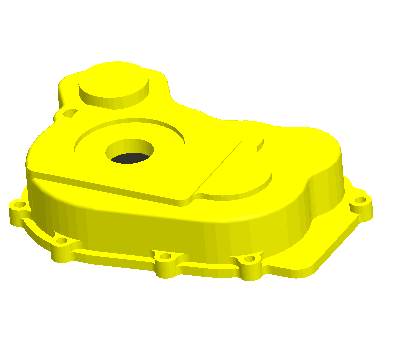
- Select Insert > Auto Round.
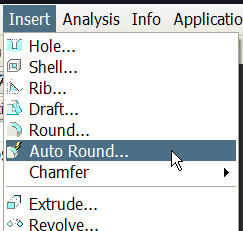
- In the dashboard, Enter .05 for the convex edges and .1 for the concave edges.
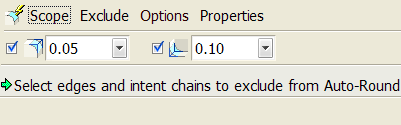
|
|
From the Options panel in the dashboard, you can choose to have a group of regular rounds created. |
|
|
If the design intent is not to round all of the edges currently in the model, the autorounds can be applied to selected edges only, by using the Scope panel in the dashboard. As apparent in the message window shown above, it is also possible to select edges and intent chains to exclude. |
- Select Complete Feature
 .
.
|
|
While Pro/ENGINEER is Auto Rounding the part, you can preview the rounds that are being created by selecting the "Show each member" check box in the Auto-Round player. |
- View the rounds just created.
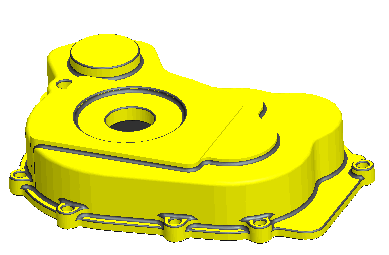
- Window > Close
You have completed this Exercise, continue to Next Page.