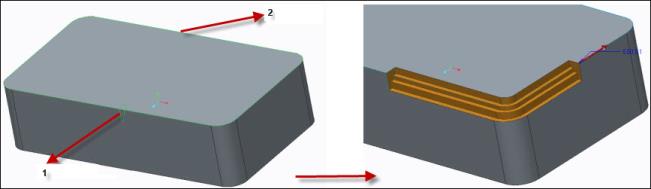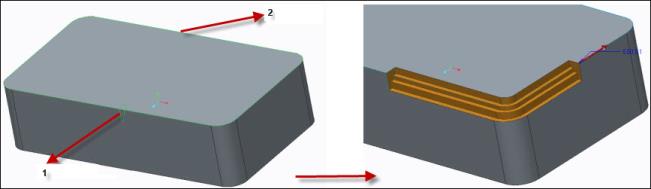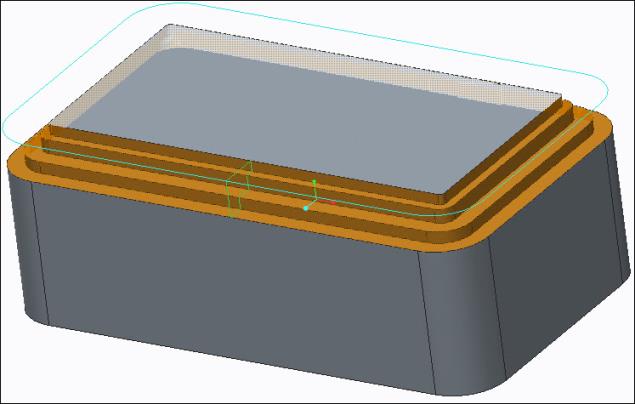Example: Swept Geometry
The following figure shows a sketched section swept normal to a trajectory to create solid swept geometry:
1. Sweep profile
2. Trajectory
The following figure shows a sketched section swept along an entire trajectory to form a loop: