Extrudes using the Intelligent Extrude Search
- Extrude As Solid
- Extrude As Blind Cut
- Extrude As Thru Cut
Intelligent Extrude Search Tool: Extrude As Solid
1. Select the Intelligent Extrude Search ![]() and select the bottom edge of the grey Extrude as shown.
and select the bottom edge of the grey Extrude as shown.
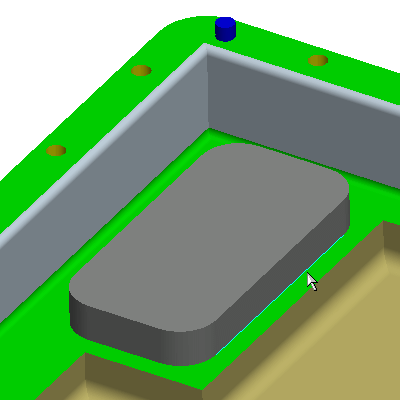
|
|
Notice that it was replaced with a 'default color' extrusion of the same dimensions. |
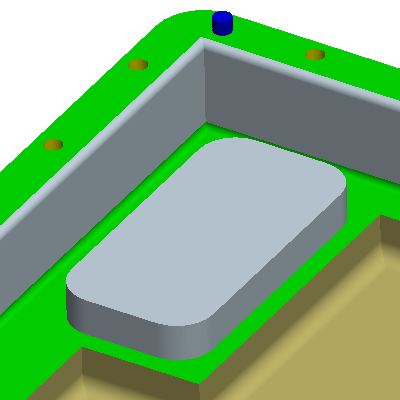
Also notice the Model Tree as added a Remove Feature and an Extrude Feature. The Remove feature is new in this release, and can remove geometry. The feature then recreates the extrude using standard extrude feature.
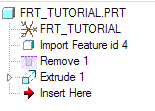
2. Select the Extrude 1 feature and Right-Click to select Edit.
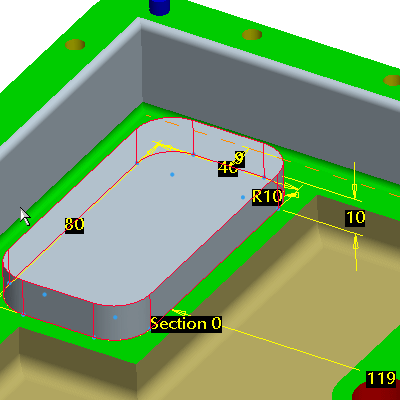
3. Flex the design by editing any dimension values.
|
|
This native feature has a fully parameterized internal sketch, and you can use Edit Definition to fully control the dimensioning references, scheme, and constraints. |
You have completed this Exercise, continue to Next Page.
