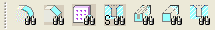Feature Recognition
|
|
New Feature Recognition Toolkit (FRT) enables the selective conversion of imported model geometries to certain classes of native Pro/ENGINEER features such as holes, rounds, chamfers, and extrudes. This greatly extends the value of imported data by enabling easy modification using familiar parametric techniques. This is available free for customers active on maintenance from the Free Downloads Resource Page. |
- Set Working Directory to FRT
- Open
 , set Type to All Files (*) and select frt_tutorial.stp.
, set Type to All Files (*) and select frt_tutorial.stp.
- Select OK and select Close from the Information Window.
|
|
At this point the model is just a 'dumb' solid and cannot be parametrically modified. |
- Start the Feature Recognition Toolkit Application:
- Tools > Auxiliary Applications from the main menubar
- Select "Feature Recognition..."
- Click Start button
- Confirm successful start in the Message Area
- Click Close button
|
|
Notice the new toolbar with the tools we will use to recognize features. These commands are also accessible from the Edit menu.
|
Proceed to the exercises: