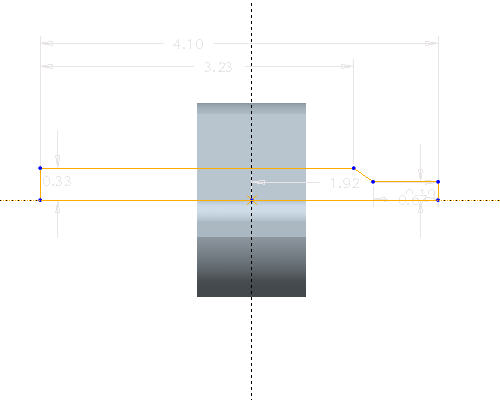Task 3. Sketch entities to develop the shape of the lobe shaft
-
Click the Sketch Tool
 icon on the right toolbar to create a sketch.
icon on the right toolbar to create a sketch. -
Click the Datum Planes
 icon to display datum planes.
icon to display datum planes. -
In the Sketch dialog, select the RIGHT plane as the Sketch Plane. Notice the Sketch Orientation Reference is the Top datum plane. Change the Orientation to Top using the drop-down box in the Sketch dialog.
-
Click on the Sketch button to close the dialog.
-
Click the Datum Planes
 icon to hide the datum planes.
icon to hide the datum planes. -
Click on the Centerline
 icon and then create a centerline by left-clicking two points on the horizontal dashed line, as shown in the figure below.
icon and then create a centerline by left-clicking two points on the horizontal dashed line, as shown in the figure below.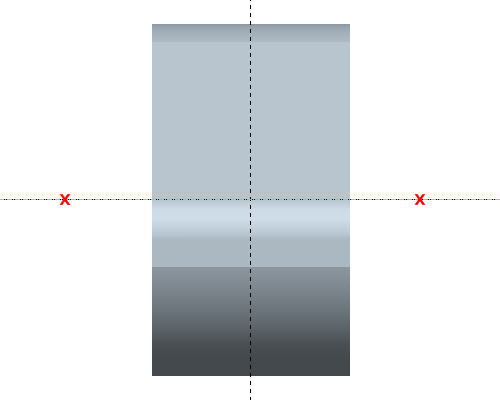
-
Click the Line
 tool and sketch the 6 lines as seen in the figure below.
tool and sketch the 6 lines as seen in the figure below.