Task 2. Create Additional Features
-
Select the Hole
 tool from the right toolbar.
tool from the right toolbar.

Direct features, such as holes and rounds, enable quick placement of features on the model without requiring a predefined shape.
-
Select on the top surface of the part, near the location shown in the following figure.
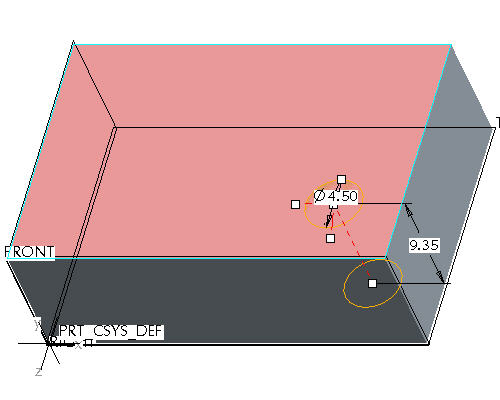
-
Select and Hold with Left Mouse Button to drag the location handles to the surfaces shown below.
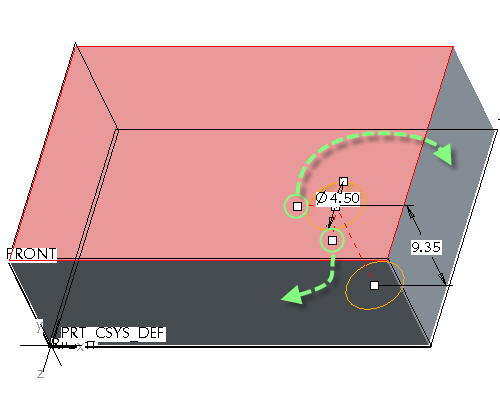

This will create dimensions defining the location of the hole on the surface.
-
Double click the depth dimension and modify the value to 7.
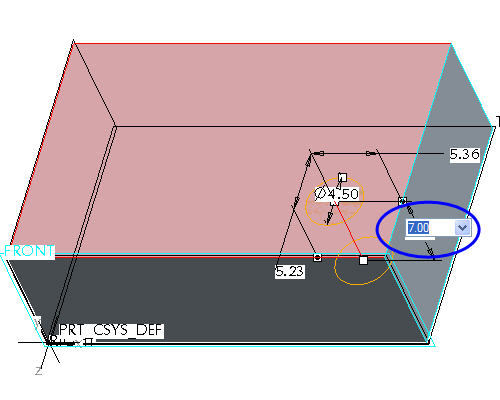
-
Select Complete Feature
 from the dashboard in the lower right hand corner of the screen.
from the dashboard in the lower right hand corner of the screen. -
Press CTRL+D on the keyboard to return to the default orientation of the model.
-
Select the Sketch Tool
 icon on the right toolbar to create a sketch.
icon on the right toolbar to create a sketch. -
The Sketch dialog opens, and in the message area located at the bottom left of the screen, you are prompted to select a plane or surface to define sketch plane.
-
Select anywhere on the top surface of the model shown in the figure below, to select the sketch plane.
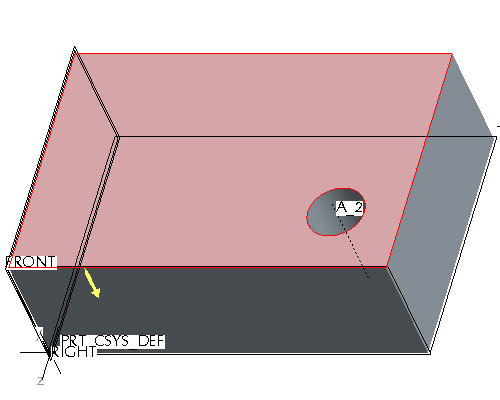
-
Select Sketch from the Sketch dialog in the upper right corner of the screen.
-
This brings you into the sketch tool.
-
Select the Create Rectangle
 tool from the sketch toolbar on the right of the screen.
tool from the sketch toolbar on the right of the screen. -
Create a rectangular sketch and using the Select Item
 tool.
tool. -
Double click on the parameter values to modify the dimensions as shown below.
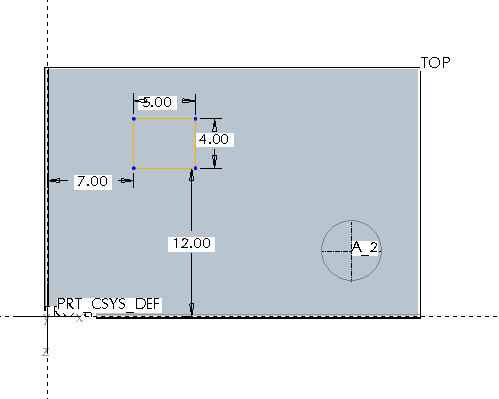
-
Select the Sketch Complete
 icon to complete the sketch.
icon to complete the sketch. -
Press CTRL+D on the keyboard to return to the default orientation of the model.
-
Select the Extrude
 tool to begin extruding the sketch that was just completed.
tool to begin extruding the sketch that was just completed. -
Double click the extruded depth value shown below on the screen, and modify it to 5.
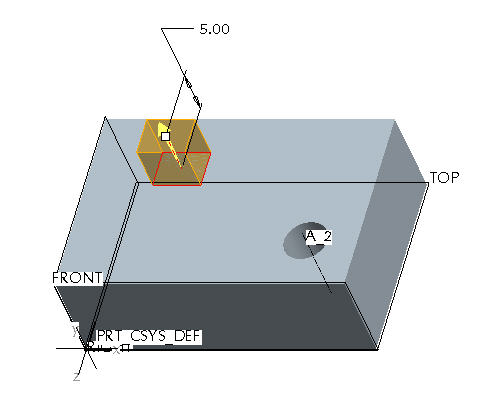
-
Select Complete Feature
 from the dashboard in the lower right hand corner of the screen.
from the dashboard in the lower right hand corner of the screen. -
Select Datum Planes
 , Datum Points
, Datum Points  , Datum Axes
, Datum Axes  , and Coordinate Systems
, and Coordinate Systems  in the main toolbar to disable their display.
in the main toolbar to disable their display.

These buttons toggle datum planes, axes, points and coordinate systems on and off so that your graphics window doesn't become too cluttered.
