Specifying a Repeated Block Using Data Linking Commands
You can right-click a block and use Repeated Block commands on the shortcut menu to indicate that a block is a repeat of another block in the diagram.
1. In the diagram, right-click the block and select > .
The Set Repeated Block window opens. For more information, see Set Repeated Block Window.
2. Complete this window and click OK.
In the diagram, the block’s text box is updated. The Repeat of designation indicates the identifier of the block that it repeats.
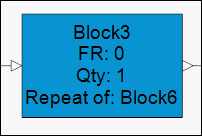
In the Links page on the block’s Calculation Properties window, the properties under Repeated blocks work just as if the repeat designation was set on this page. For more information, see Links Page.
Once RBD calculations run, you can view results for the repeated block on the Results page in its Calculation Properties window or in the Calculation Properties window for the block it repeats. For more information, see Calculations - Results Page.
The interactions that are possible are described in Interactions of Links and Repeat Blocks. To remove a Repeat of designation, see Removing a ‘Repeat of’ Designation.