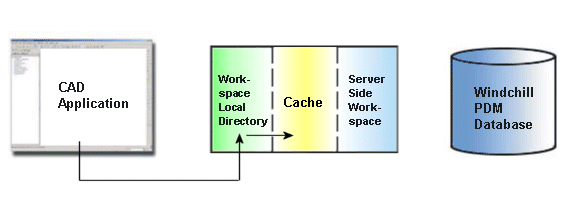Save to Workspace
The
Save to Workspace command allows you to save the active file and all its references from the local file system to the active Workspace. In
NX, select > to access this command. This command is available only if you have opened a CAD document from the local file system. To save multiple CAD documents (and larger data sets) in one operation, use the
Import to Workspace command in the
Windchill Workgroup Manager client user interface.
|
|
• If you insert a CAD document which does not exist in the Workspace in an existing assembly, you will receive a warning message. You must save such documents to the Workspace to resolve the issue.
• The publishing of NX data with multi-byte filename and attribute characters is supported with UTF-8 encoding. For more information, see the article.
|
Save to Workspace locates the place an object was last saved; you can also browse to other servers.
The following graphic illustrates information flow for Save to Workspace.
You can control the revision of a new document when you access Save To Workspace. The preference InitialRevisionParameter identifies the file property name that shows the initial revision to be used when uploading a file to Windchill. This revision will be set on first save only. Any further revisions will be controlled by Windchill. The Revision System Attributepreference identifies the name of the property in the CAD tool that shows the CAD documents revision.
| You can save the CAD document using multi-byte characters in file name and file path. |
Handling of References to Files outside the Workspace
Whenever a CAD part or assembly from the local system is inserted into an existing assembly, a warning message is displayed, indicating that one or more files are being referenced from outside the Workspace, and that those files should be imported to the Workspace. The Windchill Workgroup Manager message area lists the components referenced from outside the Workspace. Missing dependents will be created for the referenced components, and will be treated like ghost objects. You need to import the referenced components to resolve them.
Save to Workspace of Independent Family Tables in NX
During the Save to Workspace action, when the server preference Independently Modify Instances is set to Yes for NX:
• Save to workspace of the standalone generic is supported. After importing the generic, it will not flush the instances in the workspace.
• Save to workspace of a standalone instance is supported, provided its generic is present in Windchill or at least in the active workspace. If the generic is not present, the import of the instance will fail.