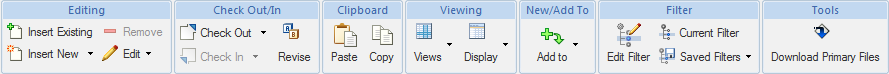
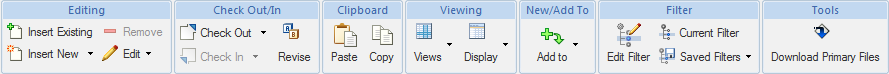
The availability of actions depends on the status of the object as well as your access to it. For more information, see Object Status and Understanding Data Accessibility. |
Action Set | Actions | ||||||
Editing | Insert an existing Windchill document or create one or more new documents to insert into the document structure. The document is inserted as a child document to whichever document is currently highlighted in the structure tree. • Remove Remove the selected documents from the document structure. This does not delete the documents from Windchill. • > Edit Document Edit the document attributes. • > Rename Modify the document name or number.
| ||||||
Check Out/In | • Check Out > Select one or more documents in the document structure tree to reserve and download.
• Check In > Check In > Select one or more documents from the document structure pane to check back into Windchill. Click Undo Checkout to check a document back in without saving your changes or creating a new iteration of the document.
• Revise Move the document version to the next revision label. For example, update the version from A.3 to B.1. For more information, see Object Versions.
| ||||||
Clipboard | Use the Copy and Paste actions to insert a document from the clipboard into the structure. For more information on using the clipboard, see About the Clipboard.
| ||||||
Viewing | • Views—Select, manage, and create different views for the document structure tree. • Display—Control how information is displayed within the structure browser. | ||||||
New/Add To | Add one or more documents to a baseline or package. | ||||||
Filter | Limit which documents appear in the structure viewing pane. For example, if you want to see which documents have been moved to the Released life cycle state, you can use a filter to see only those document versions. By default, the filter is set to display the most recent version of every document, regardless of its life cycle state. Filters are set using configuration specifications. For more information, see Document Structure Filters. | ||||||
Tools | Download the primary content of one or more documents within the document structure.
|