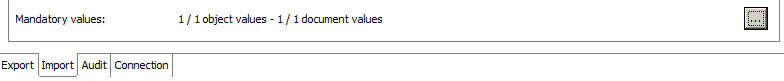Define Mandatory Fields
A document and/or object exists in Windchill RV&S that has constraints with mandatory fields that require values.
During the exchange process there might be situations where objects or documents will be created that require mandatory fields to be set. This information might be lacking in the ReqIF file that has been received for import/update since these fields might not be available at the exchange partners side. In this case it is possible to define default values within the Windchill Requirements Connector for the mandatory fields needed.
1. During validation Windchill Requirements Connector will recognize mandatory fields (both object and document) that lack a default value.
Figure 50. Validation mandatory fields
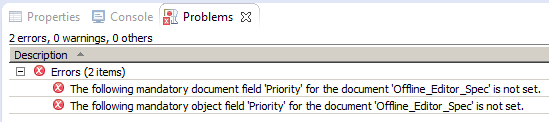
2. Define default values by selecting the  icon below the Document list for mandatory fields.
icon below the Document list for mandatory fields.
 icon below the Document list for mandatory fields.
icon below the Document list for mandatory fields.Figure 51. Define default values for mandatory fields
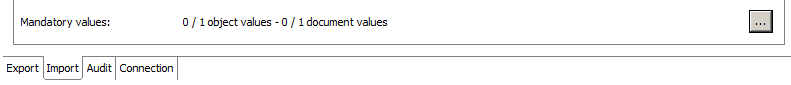
The numbers indicate that in this case 0 out of 1 default value has been defined for each mandatory object and document field. |
3. Define values for mandatory object fields and confirm with Ok.
Figure 52. Mandatory object fields
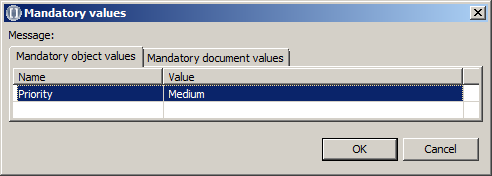
4. Define values for mandatory document fields and confirm with Ok.
Figure 53. Mandatory document fields
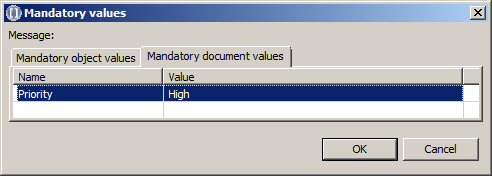
The default values have been defined for all needed mandatory object and document fields.
Selected default values for mandatory fields