Prepare Import Configuration
A roundtrip configuration has been created within a Windchill Requirements project. The roundtrip configuration has an established connection to your RE/RM tool. You have a ReqIF package ready for import.
In this section you will learn how to execute an import operation to import an exchange file into your RE/RM database.
1. Select the Import tab in the roundtrip configuration.
Figure 43. Switch to import tab
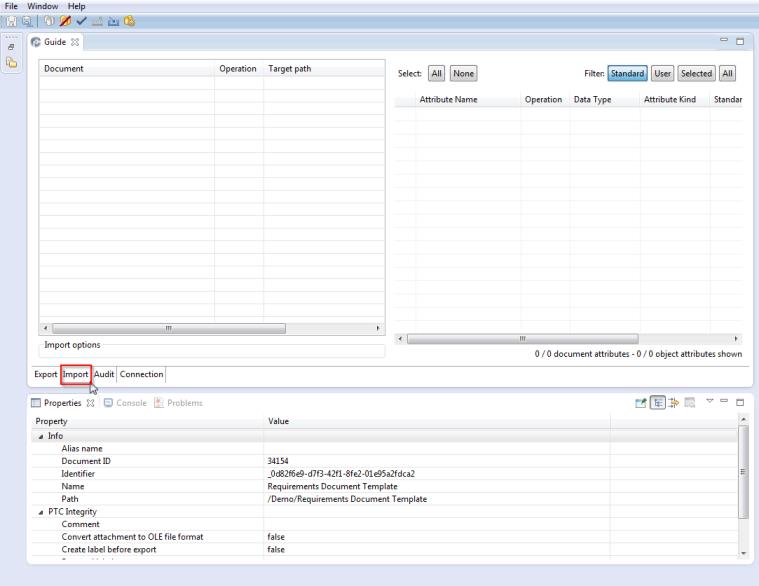
2. Right-click within the Documents table and then select Add document(s) from file system.
Figure 44. Add documents to be imported
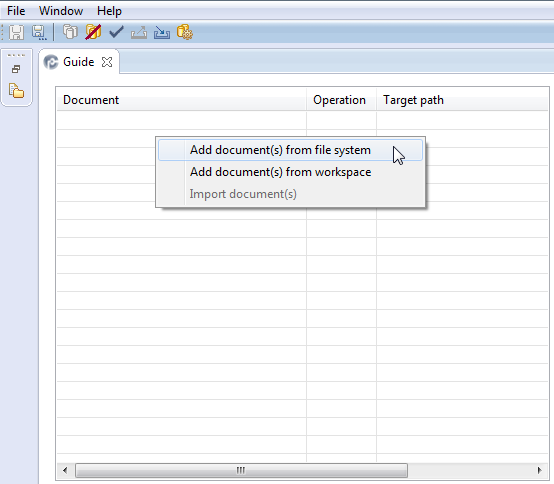
3. Select ReqIF file to be importedOpen.
Figure 45. Select ReqIF file to be imported
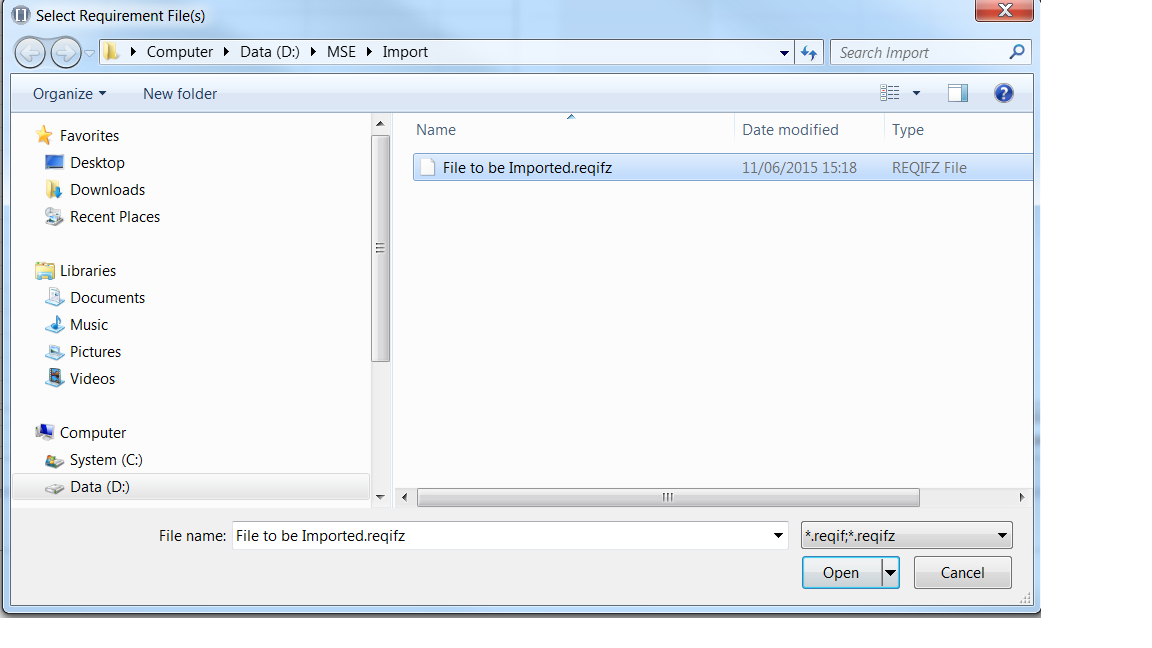
a. Select a document in the Documents section.
b. Select the Target path by clicking Browse.
Make sure you are connected to the RE/REM tool. |
Figure 46. Target path
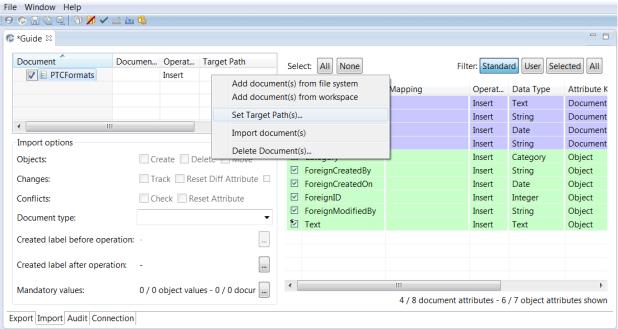
c. Select a folder to import the files to.
Figure 47. Select target folder
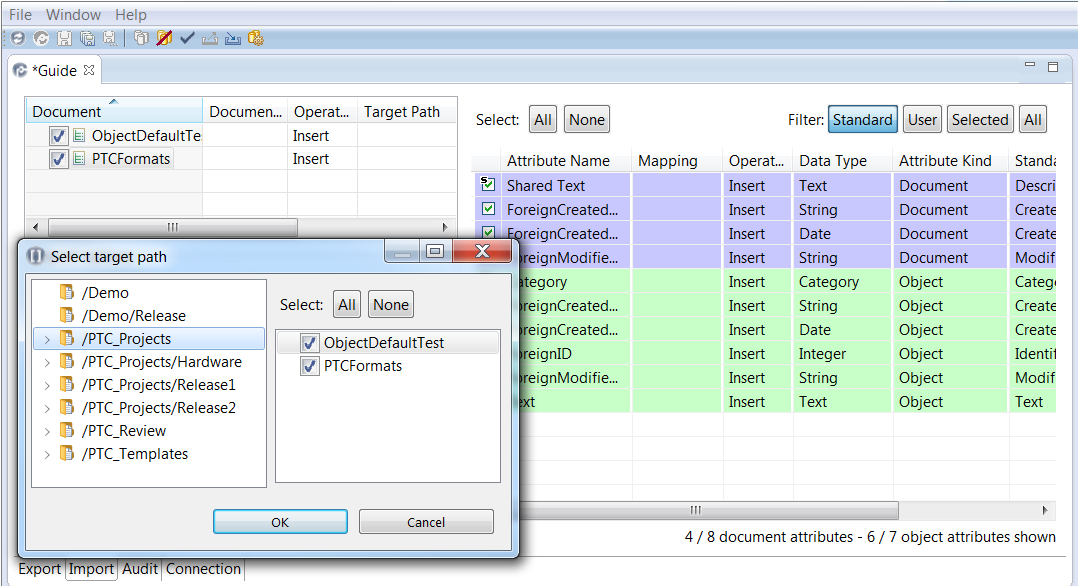
d. Click Ok
The document appears in the Documents section of the roundtrip configuration. The document is mapped to a target folder within the RE/RM database.
Related Links