Execute Export
This task assumes that a roundtrip configuration has been prepared with documents to be exported and a connection to the RE/RM database has been established
1. Click Validation  in the toolbar to check the export configuration for any issues.
in the toolbar to check the export configuration for any issues.
 in the toolbar to check the export configuration for any issues.
in the toolbar to check the export configuration for any issues.Please refer to validating a roundtrip for details about what will be validated. |
2. If the validation has been successful, click Execute export  in the toolbar.
in the toolbar.
 in the toolbar.
in the toolbar.3. If needed, change the executor name and then start the export with Ok..
The executor name can be set in the preferences via Window > Preferences > Windchill Requirements Connector > User Profile.. |
Figure 41. Export wizard
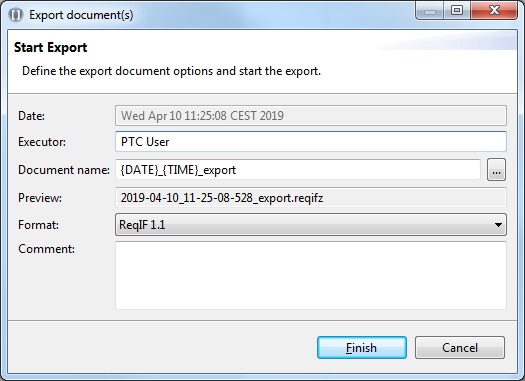
The export starts.
Once the export has been finished the roundtrip configuration switches to the Audit tab where you have a summary of the export including the generated export package.
Audit after export
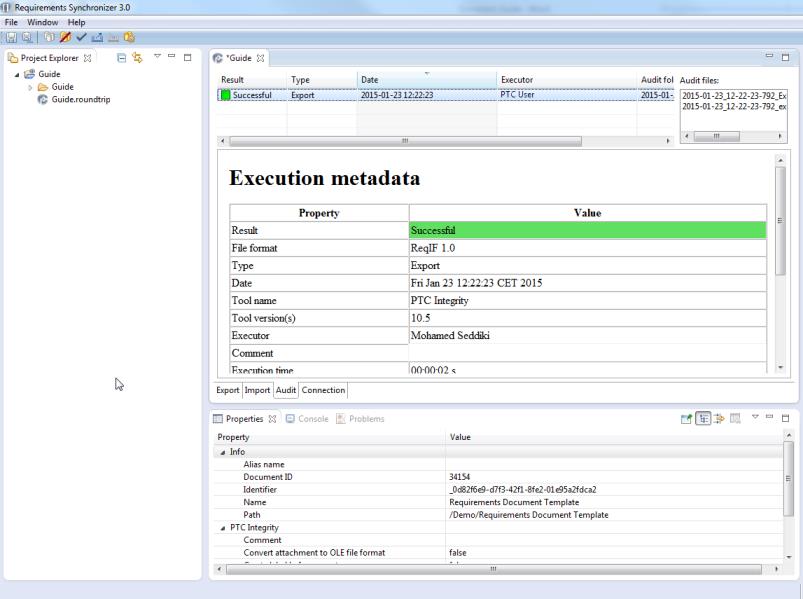
Save the configuration after export to keep the latest entries. |